You are here
Changing Value Status
|
Changing the status of a code table value is a good way to remove a value from use temporarily. |
- Select the Code Table and Table Etrey value you would like to change the status of.
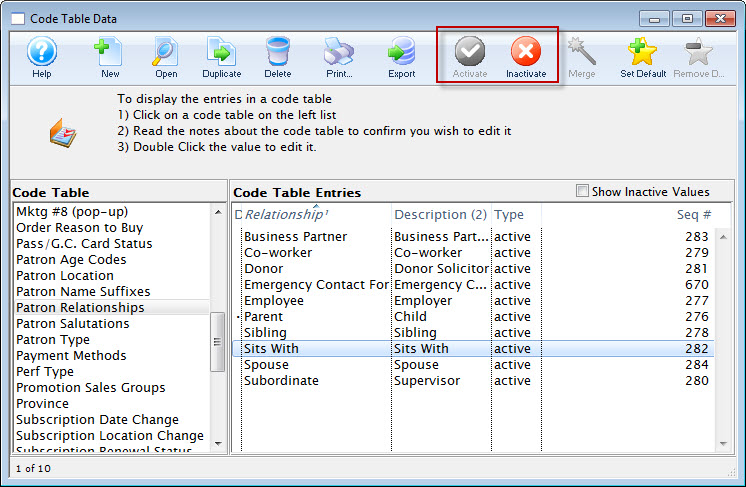
- Click either the Activate
 or Inactivate
or Inactivate  Buttons
depending on which status you would like to change the value of.
Buttons
depending on which status you would like to change the value of.
Diataxis:

