You are here
Inserting Values
To insert a value into an existing code table, you perform the following steps:
- In the left column of the Code Tables Data window, highlight the table you want to insert a new value.
- Click the New
 button in the Code Tables Data window ribbon bar.
button in the Code Tables Data window ribbon bar.
The Code entry dialog opens.
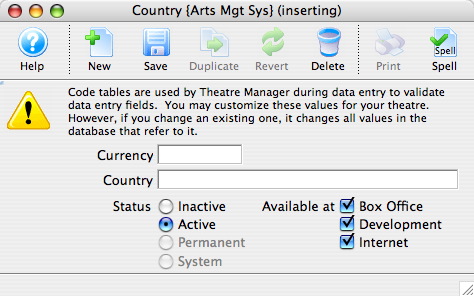
- Enter the new code.
- Set the status of the new code.

When inserting, the default is always "Active".
- Click the Save
 button.
button.
The new code is now saved and added to the code table.
Diataxis:
