You are here
How Theatre Manager Assigns Seats
In an effort to keep patrons who purchase multiple seats together, Theatre Manager will keep an order from crossing an aisle. In addition, the "Best Seat Algorithm" will also keep a single seat from remaining in a row. This means that if a party of 4 is looking for seats in a row that has only 5 seats, Theatre Manager will move on to the next row that has 6 or more seats so that an empty "single" isn't left. It is difficult to fill single seats, so they can be detrimental to maximizing your revenue.
To prevent Theatre Manager from assigning seats that span aisles, you need to set them up properly on the Seat Names tab.
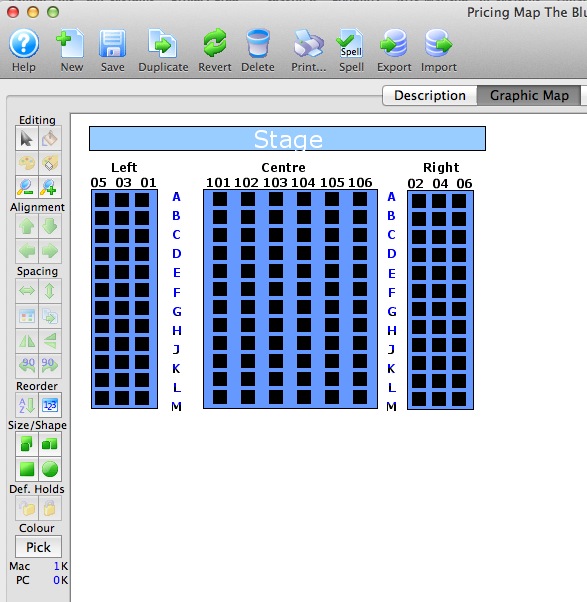
In this example, the venue has three seats in the left and right sections and six in the center section. When you set up the seat names, you want to ensure when four seats are selected, they do not go across the aisle, but are selected together. In this case, that means any groups of four or more will always be seated in the center section. The exception is if they choose the option online to have their seats separated.
Seats in a theatre are typically numbered from aisle to wall, or, in the case of the center sections, from left to right. Seat numbering is also typically Odd numbers on the left, Even numbers on the Right, and sequentially in the 100's in the center. The Rows are lettered front to back A - Z.
Seats in an arena are often simply numbered sequentially across the row, which is also numbered, but may be lettered. Theatre Manager accommodates all numbering and lettering schemes.
The example below is for the small theatre above.
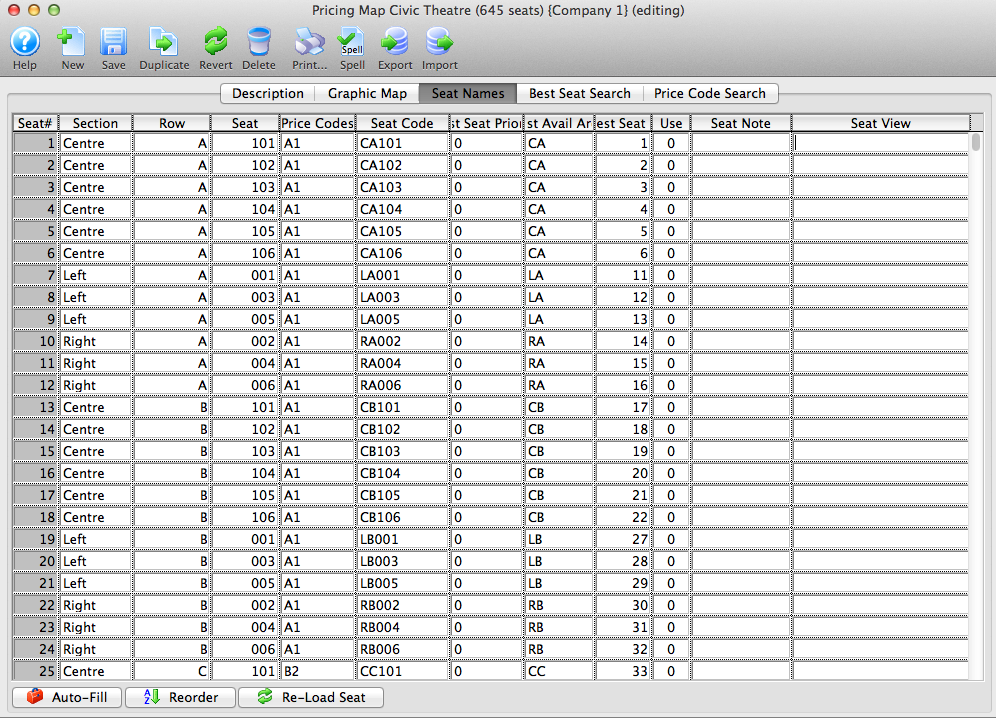
In the Seat Names tab of the pricing map, check the Section, and Best Available columns.
| Seat Numbers |
The seats numbers are names as you would naturally use them:
5, 3, 1, aisle 101, 102, 103, 104, 105, 106, aisle, 2, 4, 6 |
| Best Available Area |
The Best AVAILABLE AREA column takes into account the alpha sort order and should read
The the next row would be: |
| Best Seat Number |
For each seat in the Best Available Area above, you must identify the best seat number -- the order in which the seats are offered to the customer.
|
This way, Theatre Manager knows where there are natural breaks and how to suggest seats to people.
