You are here
Titles Tab
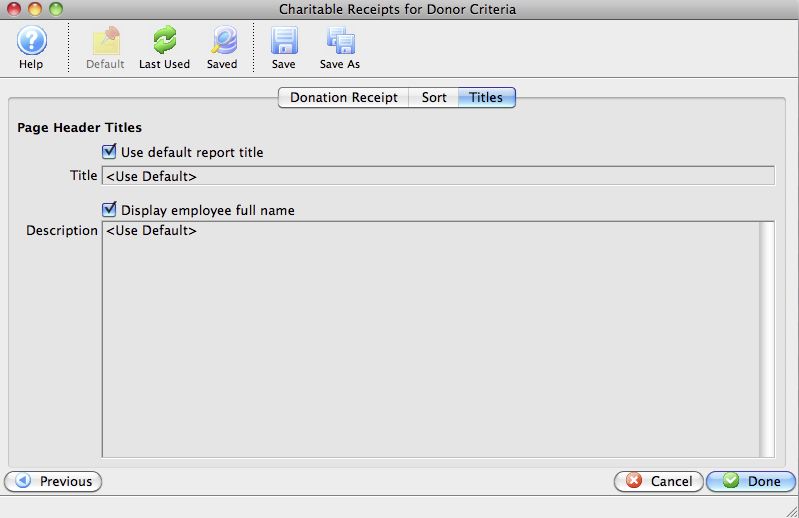
Parts of the Titles Tab
| Page Header Titles | |
| Use default report title | If enabled, the default report tile will print. If disabled, you can specify a specific title for the report. |
| Title | Enter the title you want the report to have. |
| Display employee full name | The name of the employee logged into Theatre Manager will print on the report. |
| Description | You can enter a description of the report and/or the criteria you have selected. |
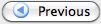 |
Returns to the previous tab in the Charitable Receipts for Donors criteria. |
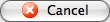 |
Cancels that adding of criteria and closes the window. |
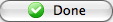 |
Completes the addition of criteria and the sorting of data, and begins to generate the Charitable Receipts for Donors. |
Diataxis:
