You are here
Deleting Invoice Comments
- Open the Invoice Comments window.
Click here to learn how to access this window.
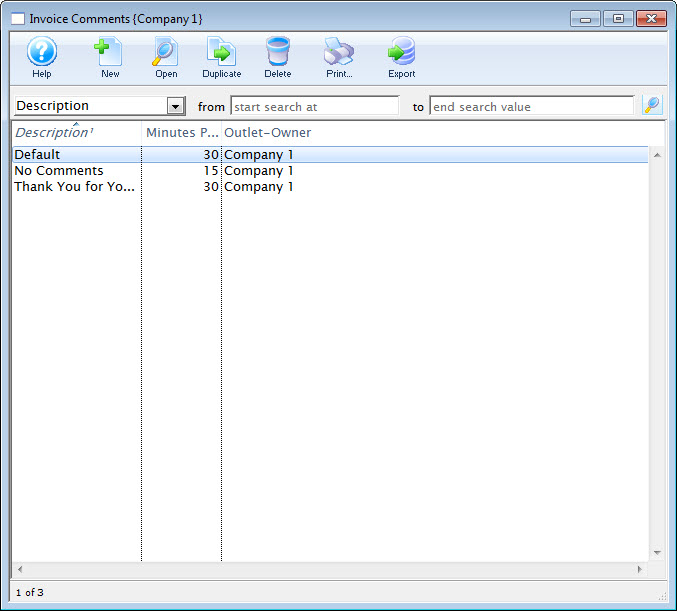
- Select the comment to delete.
Single click on a comment to select it.
- Click the Delete
 button.
button.
A Delete confirmation dialog opens.
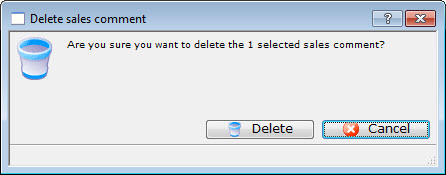
- Click the Delete
 button.
button.
Diataxis:
