You are here
Invoice Comments Detail Window
Standard comments can be maintained for the various types of invoices, statements, payment reminders and confirmation notices that are sent to patrons.
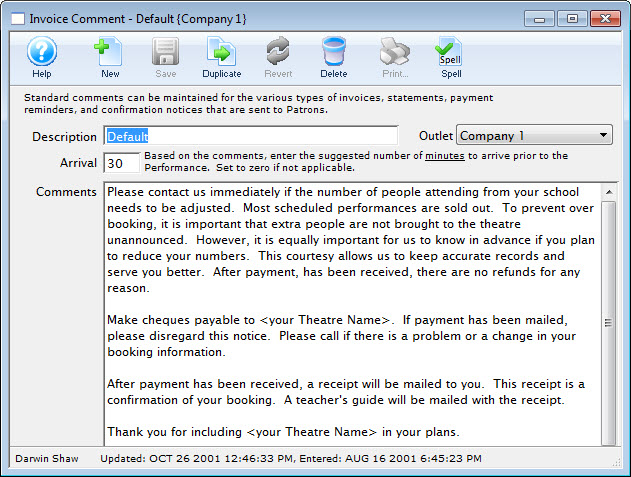
Parts of the Invoice Comment Window
 |
Insert a New comment through the Comment Detail Window. For more information on inserting comments click here . |
 |
Saves comments when edited in the Comment Detail Window. For more information on editing comments click here. |
 |
Creates a copy of the current comment. |
 |
Undoes changes to the last saved point. |
 |
Deletes a comment. For more information on deleting comments click here. |
 |
Checks the comment for spelling errors. |
| Description | Brief description of the nature of the comment. |
| Arrival | Special field. If it is >0 then a default arrival time will show on invoices that are printed. if is = 0 then no message will arrive. The Message cannot be chaged based on arrival time. |
| Comment | The comments. |
Diataxis:
