| Cash |
- Select Cash from the Payment Method drop down.
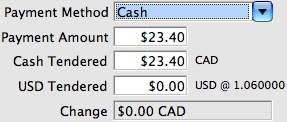
- Verify the Payment Amount. If this will be a partial payment, change the payment amount.
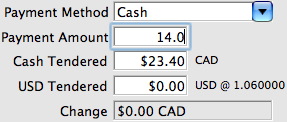
- Click the tab key on the keyboard. The Payment Amount will reflect the new amount due.
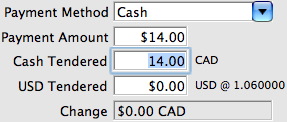
- Enter the cash tendered from the patron and click the tab key.
The amount of change due to the patron will be calculated and displayed.
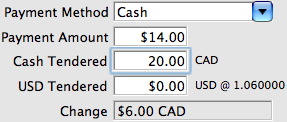
- If foreign currency is tendered from the patron, enter this amount in the second Cash Tendered line.
The amount of change due to the patron will be calculated and displayed. This amount will be in the local currency,
not the foreign currency. The value of the foreign currency is determined from the exchange rate in the
Currency Exchange code table.
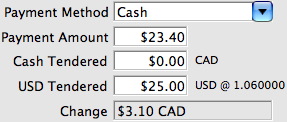
|