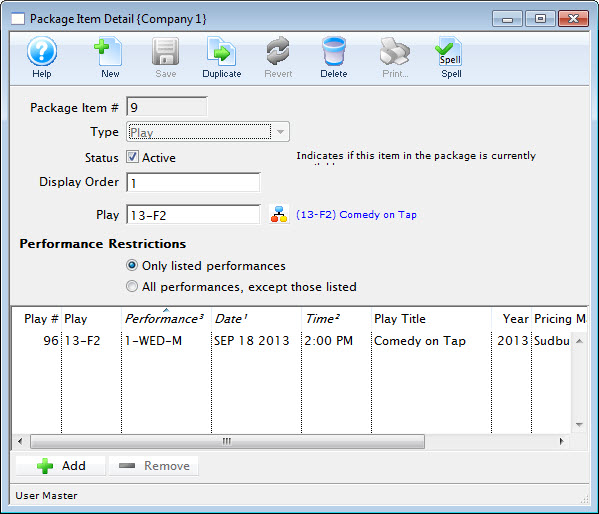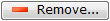|
Creates a item to add to the package. For details on creating new items click here. |
 |
Saves changes made to the item detail window. |
 |
Creates a copy of the current item. |
 |
Undoes changes to the last saved point. |
 |
Deletes the current item detail and returns to the package detail window. |
 |
This feature is not available in this window. |
 |
Checks the spelling of text within the fields displayed. |
| Package Item # |
The unique sequence number for the item within the package. This is generated by Theatre Manager. |
| Type |
The item type to be added to the package. |
| Status |
Checkbox indicates if the current package is active or not |
| Event |
The Event to be added to the package. |
 |
Opens the Event List window. This can be used to locate the event to be added to the package. |
| Performance Restrictions |
Only one option can be selected. All performances, except those listed will add all the performance for the event excluding those in the list below. Only listed performances will add only those performances for the selected event to the package. |
 |
Opens the Performance List window. This window can be used to select the desired performances for the package. The Performance Restrictions will be applied to the selected performances. |
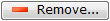 |
Removes the selected performance from the package. |