You are here
The Report Card Template List Window
To access templates for Report Cards, go to Setup > System Tables > Report Card Templates:
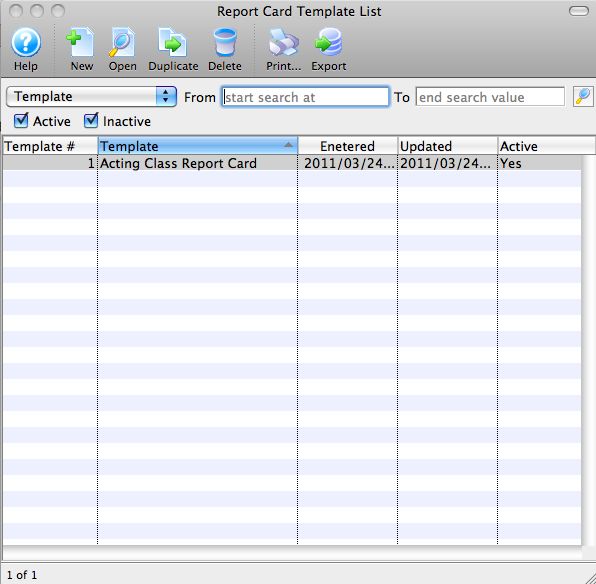
Parts of the Report Card List Window
| |
Inserts a new report card template For more information on inserting report card templates click here. |
Opens the selected report card template for editing. For more information on editing report card templates click here. |
|
Creates a copy of the current template. |
|
Deletes the current report card template. For more information on deleting report card templates click here. |
|
Generates a report of the list of report card templates to the screen or default print location. |
|
Exports out a list of the report card templates in a tab-delimited format. |
|
Template drop-down |
Options to search the report card template list. |
From |
Starting point for the search. |
To |
Ending range for your search. |
Template # |
The unique number for that report card template in the database. |
Template |
The name assigned to the report card template. |
Entered |
The date that report card template was entered into the database. |
Updated |
The date the report card template was updated. |
Active |
Indicates if report card template is marked Active. |
Diataxis:






