You are here
Web Server Built In Queue
Theatre Manager's built-in queue is free to use. It is self-contained within your systems and leaves the traffic to be managed by the Web Server using Nginx and a very fast caching system.
It should reasonably work into many thousands of simultaneous visitors to your Web Servers.
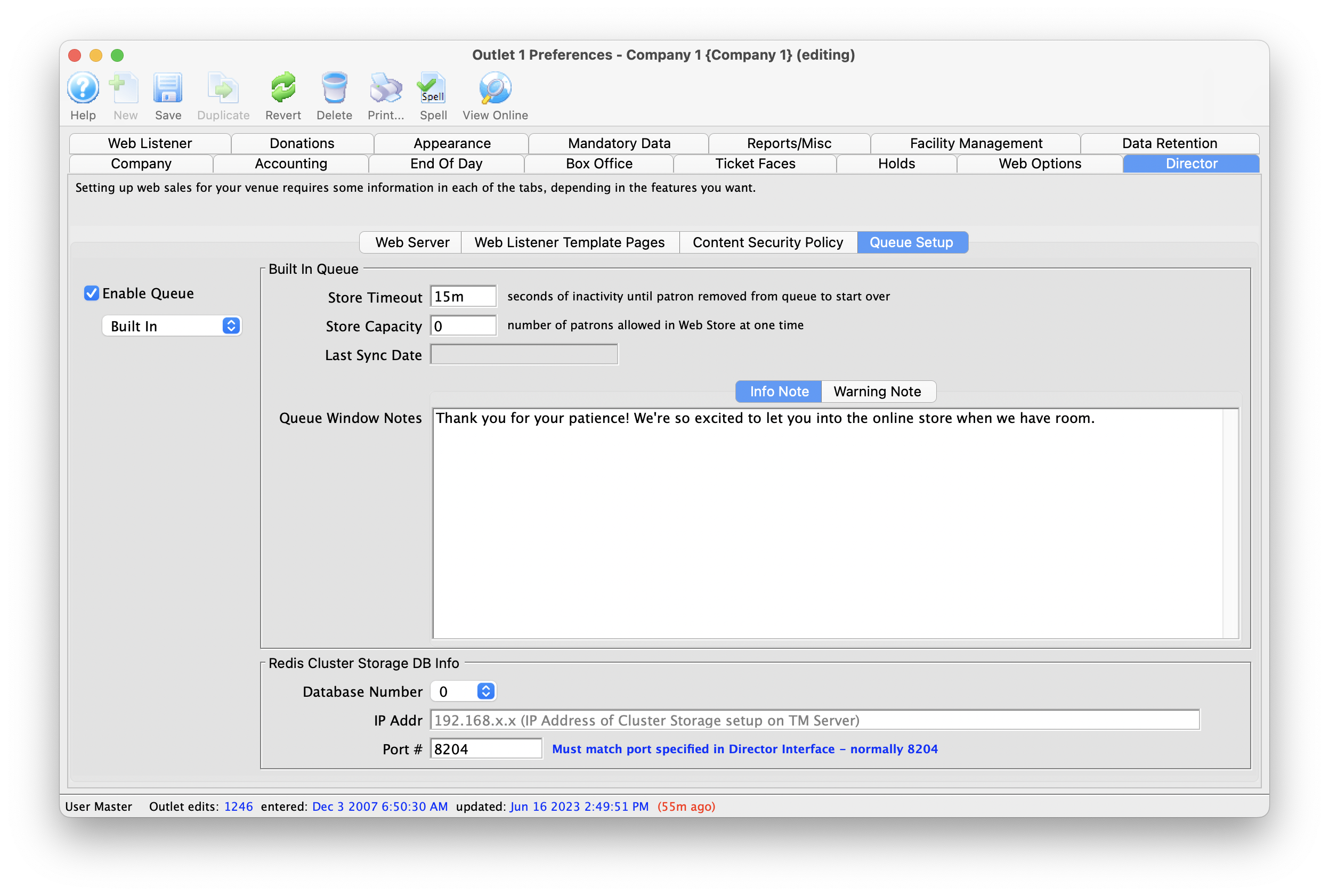
Built In Queue
Store Timeout
The amount of time an inactive user has before being removed from the online store. Inactivity means the amount of time the user doesn't click their mouse or enter a keystroke. In other words, if they get into the online store and don't do anything for X amount of time, the system will remove them and allow the next person waiting in the queue into the store.
Store Capacity
The number of patrons allowed into the online store at one time. For most clients, Artsman suggests setting an initial Store Capacity at 50. That means the system will allow the first 50 patrons into the online store, and the 51st person will wait in the queue until someone already in the store exits the store.
Info Note & Warning Note
The Info and Warning Note will display text to online shoppers waiting in the queue. The difference between the Info and Warning Note will be the colour of the note, with Info typically being blue, and Warning being red. However, the colours of the background for the Info and Warning Notes are determined by the Bootstrap theme the organization has selected.
Redis Cluster Storage DB Info
This is a temporary storage place for the Built In Queue to hold data for the queue system. For example, how many people are in line, what place they have in-line, etc.
Database Number
Users can select the Database number if more than 1 is available. By default, if an organization only has a single database (non-outlet clients) then the number for the database should be set to 0.
IP Address
Traditionally the database server will be set up to enable cluster storage. This address should reflect the IP of the machine where Cluster Storage is enabled in the Theatre Manager Server configuration.
Port #
The port number to access the cluster storage. The default is 8204.
