You are here
Plug-in Detail Window
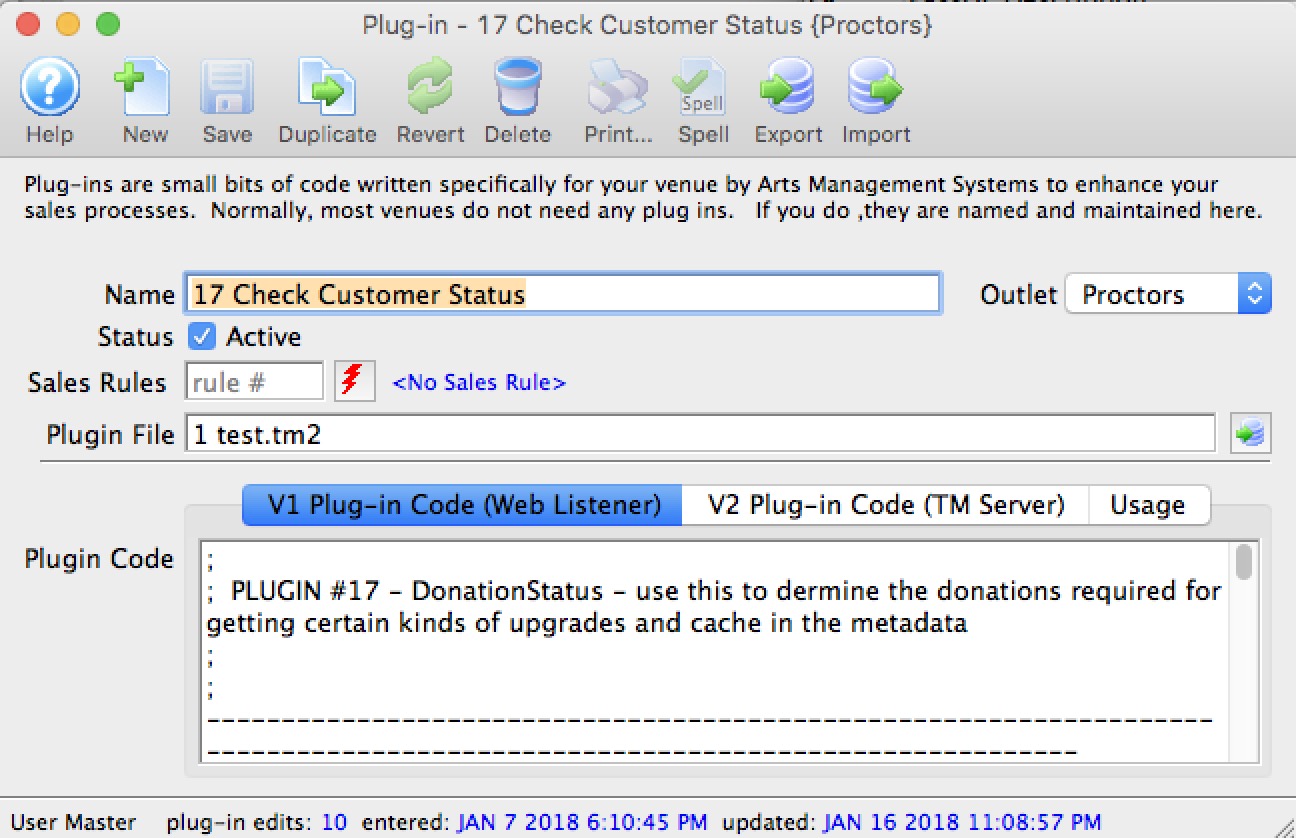
Access the Plug-in Detail window by going to Setup > System Tables>Plug-in Modules and selecting the plug-in from the list of plug-ins. For more information on how to access the Plug-in List Window, click here.
 |
Insert a New Plug-in through the Plug-in Detail Window. For more information on inserting Plug-ins click here . |
 |
Saves Plug-ins when added or edited in the Plug-in Detail Window. For more information on editing Plug-ins click here. |
 |
Creates a copy of the current Plug-in. |
 |
Undoes changes to the last saved point. |
 |
Deletes a Plug-in. For more information on deleting Plug-ins click here. |
 |
Checks the Plug-in for spelling errors. |
 |
Exports the selected Plug-in. |
 |
Imports a new Plug-in. |
