You are here
Commission Detail Window
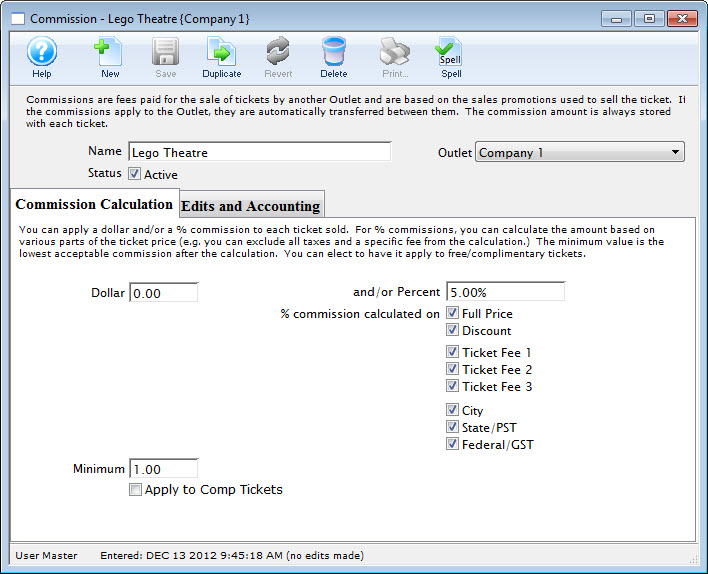
Parts of the Commission Detail Window
 |
Inserts a new Commission. Click here to learn how to insert a new commission. |
 |
Saves changes made to the currency commission. |
 |
Creates a copy of the current commission. |
 |
Undoes changes to the last saved point. |
 |
Deletes the selected commission. Click here for more information on deleting commissions. |
| Name | Title of the commission. |
| Status | When checked the commission is active. |
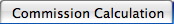 |
You can apply a dollar and/or a 5 commission to each ticket. This tab allows you to define the parameters for the commission. Click here for more information on how to define the commission calculation. |
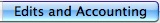 |
Commissions can be applied to various avenues of sales. This tab allows you to define where commissions are applied and which accounts the generated monies are applied to.Click here for the rules and accounting for the commission. |
