You are here
Best Available Seats
When you mapped and named your seats, Best Available seats were set up. There are standard rules Theatre Manager will apply when presenting the best Available seats. Depending on the seat configuration of your venue (in particular dinner theatre seating), your Seat Name file may have been setup for a two-pass approach to Best Available seating. For more information on the two-pass system click here.
To choose Best Available seats, you perform the following steps:- In the seat selection window, click the Best Seats
 button.
button.
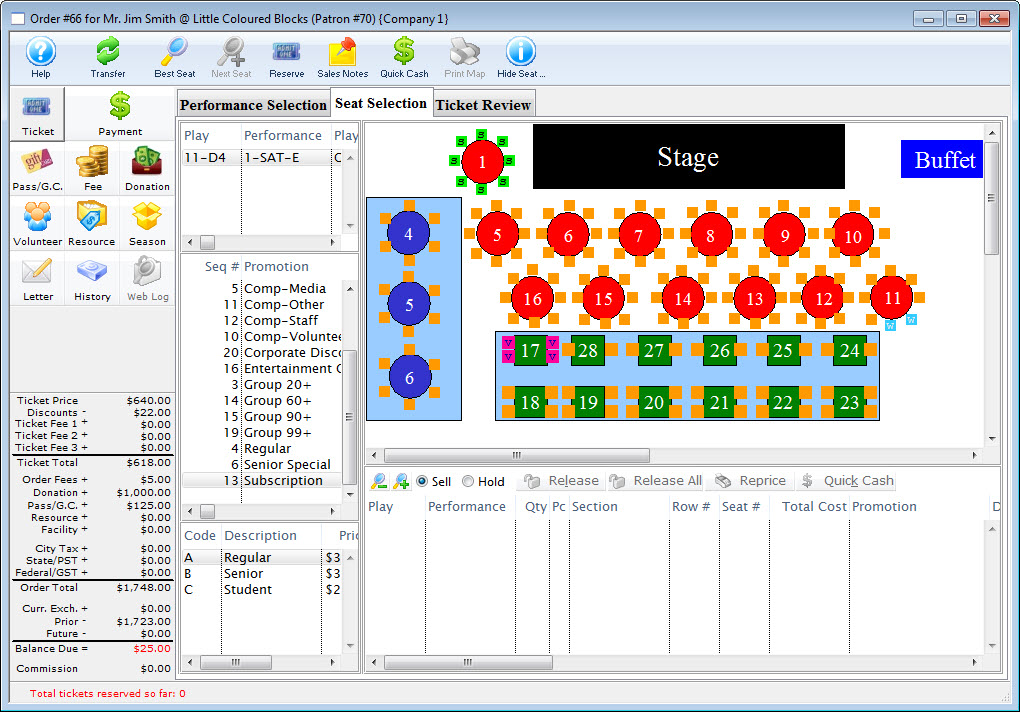
The Suggested Best Available Seats window opens.
-
Enter in the number of seats that the patrons wishes to buy.
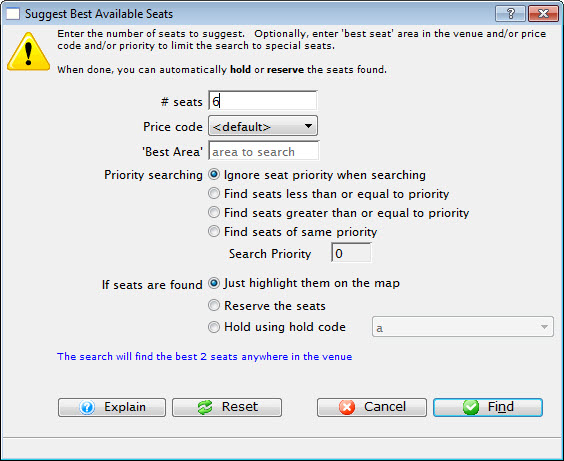
- Enter the number of seats. Optionally you can enter a Price Code Lookup and/or a Best Area to search.
Theatre Manager default seat lookup is two (2), you can edit the number as needed.
Leaving Price Code and Best Area blank allow the system to give the best available for all sections. This Best Area is alphabetical, and is determined by the Map Setup. Click here for more information on Map Setup.
For price Code and Best area, if you enter:
- nothing: the entire venue will be searched
- Best Area: only seats with a 'best area' starting with the same letters you type will be searched. This provides searching by area alone.
- Price Code: only seats that can be sold using that price code will be searched. This provides searching by price alone.
- Best Area AND Price Code: only seats that match both of the above conditions for area and price code will be searched to provide area and price searching.
- Select Priority Search and enter Minimum Seat Priority number is applicable.
Select an action for If Seats Found.
- Click the Find
 button to view suggested seats.
button to view suggested seats.
If the suggested seats are not on the visible portion of the Map (for large maps), the map will center on the seats and highlight them using a question mark icon.
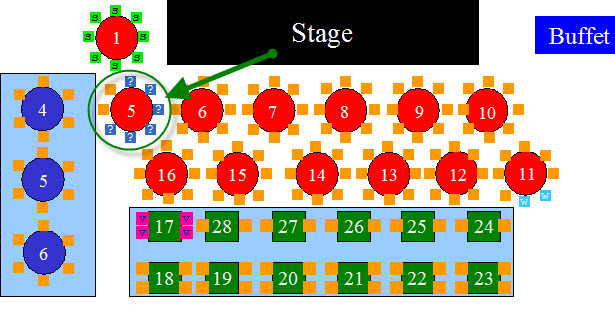
- If the seats are not what the patron prefers, click Best Seats
 button again.
button again.
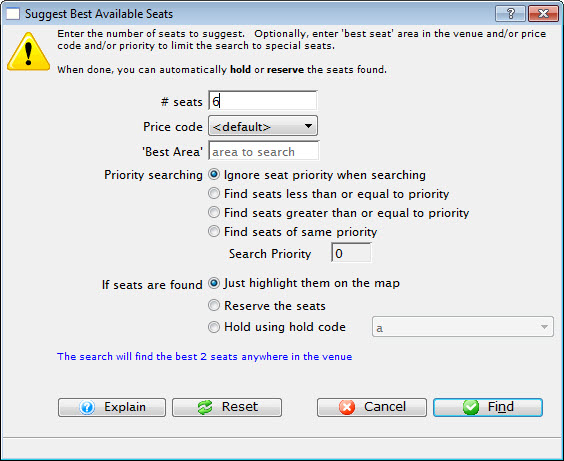
- Alternatively, click the Next Seat button
 it immediately identify the next best available seats.
it immediately identify the next best available seats.
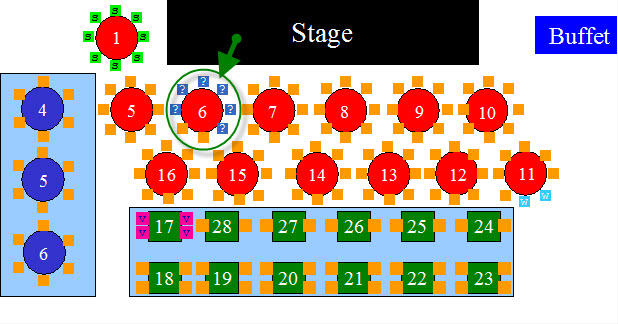
- If the seats are acceptable click the Reserve
 button.
button.
