You are here
Sales Rules Notes
The following outlines steps to create a sales rule.
Open the sales rule list by clicking the Setup Menu >> System Tables >> Sales Rules
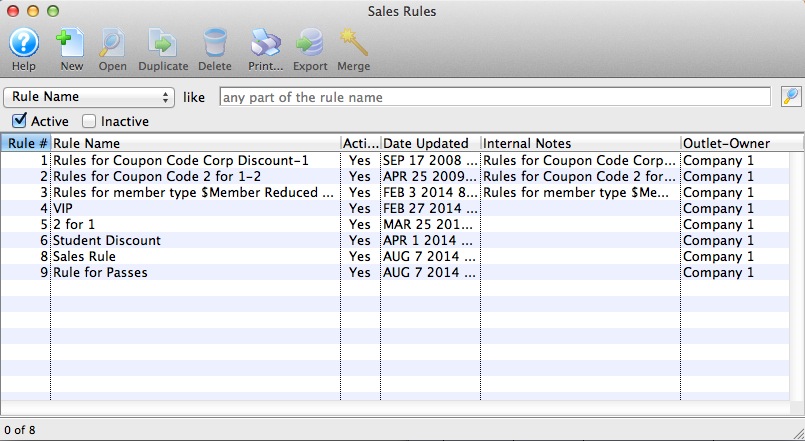
From the Sales Rule List window you will click  to create a sales rule with a promotion conversion.
to create a sales rule with a promotion conversion.
The following window will appear.
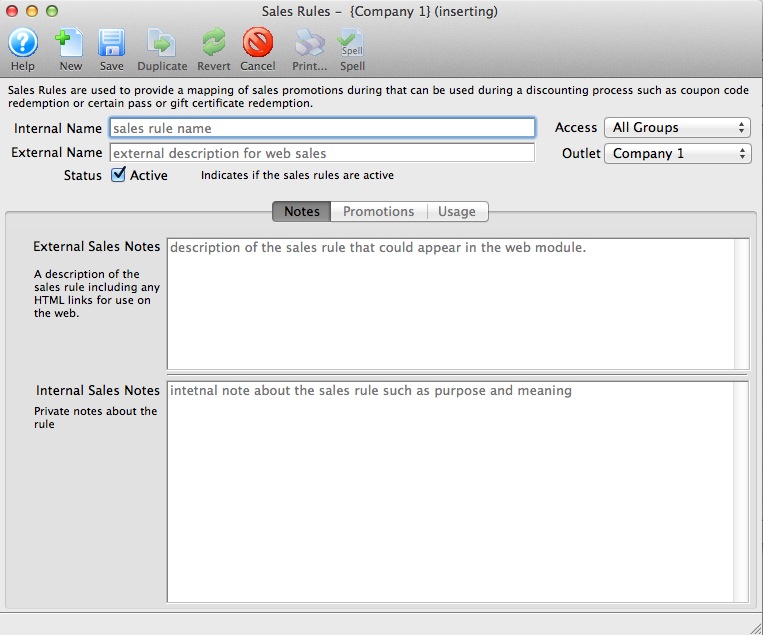
-
Enter the following data under the Notes Tab setup
- Enter the Internal name of the rule
- Enter the External name of the rule
- Enter the Enternal note of the rule
- Enter the Internal note of the rule
