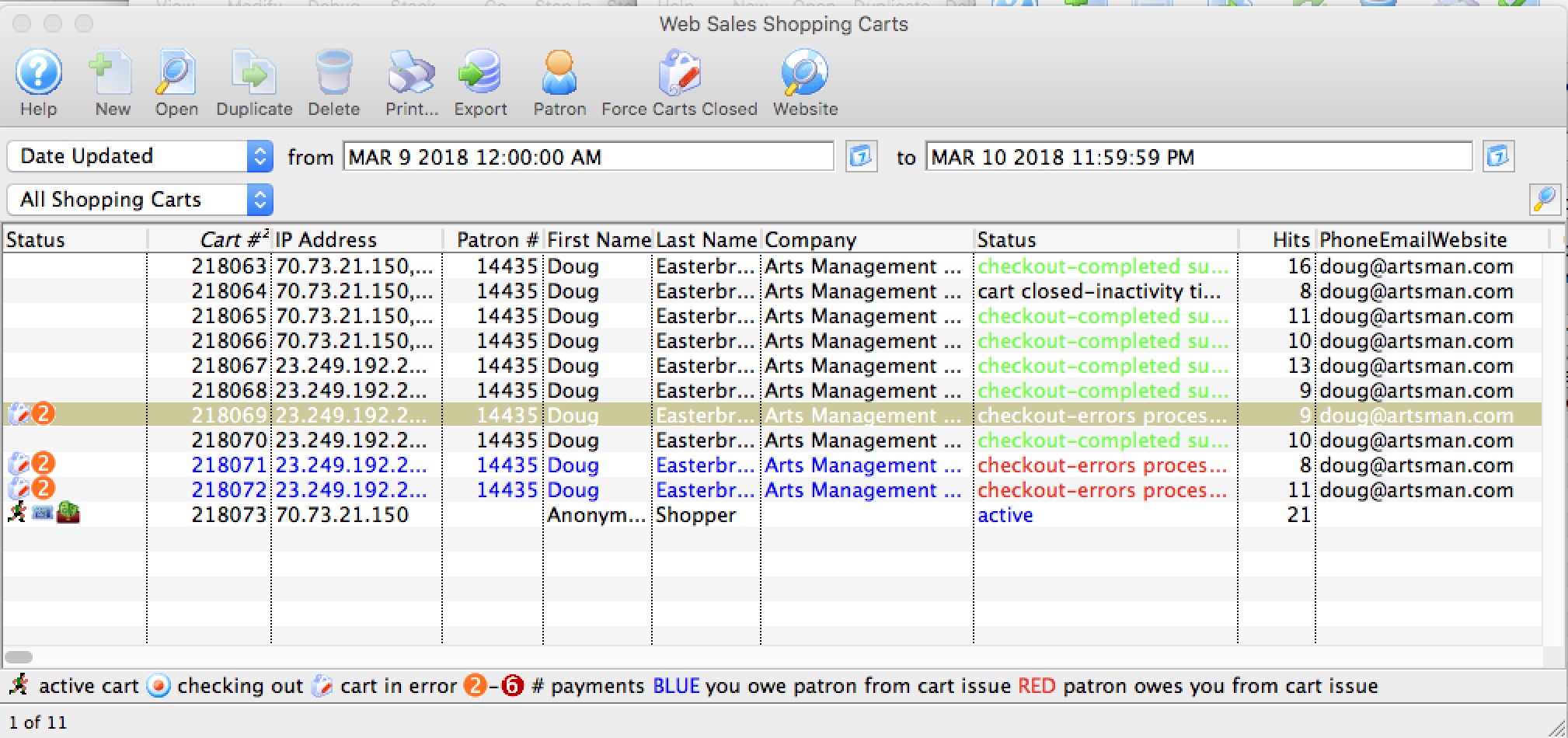You are here
Shopping Carts
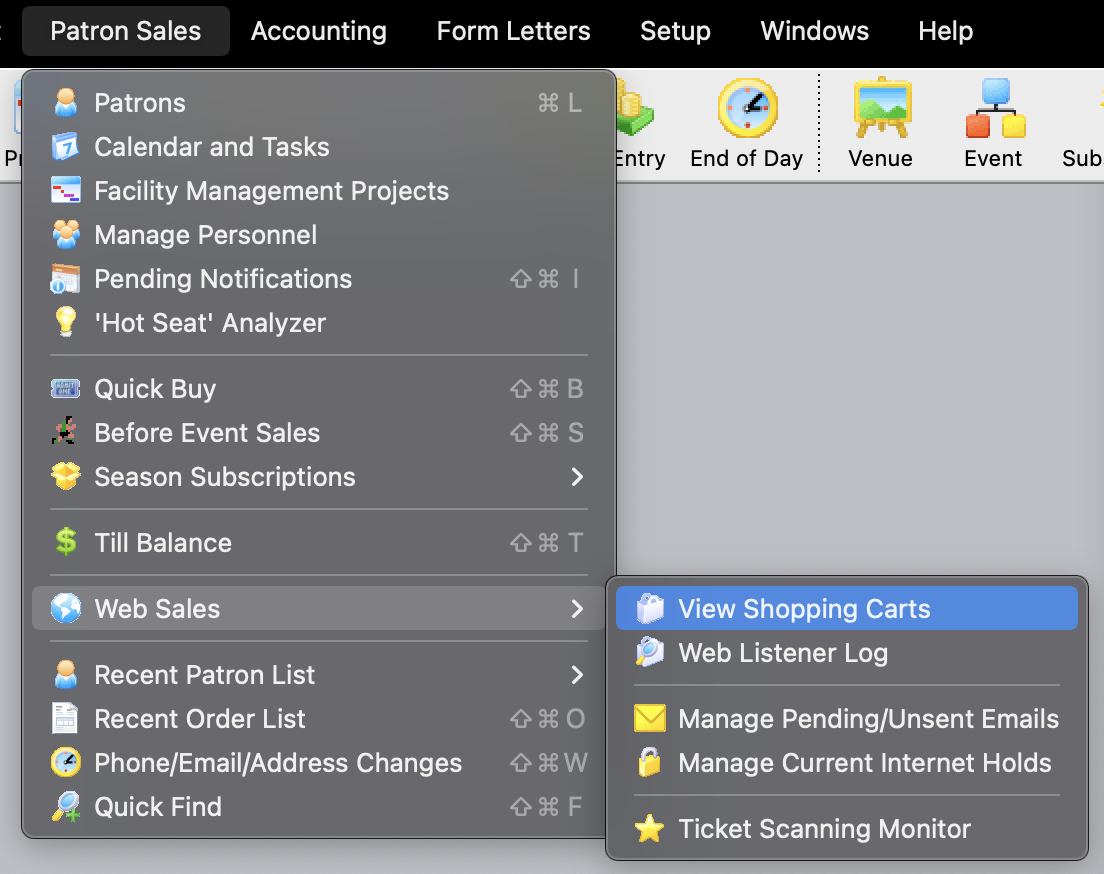
- The toolbar - to search for and see all the carts for a specific time range or status
- The patron window - to view all carts for a specific patron on the shopping cart tab
- by using 'Patron Sales ->Web Sales -> Shopping Carts
- is still active and the patron calls for assistance, you can also help them check their cart out manually and take over the sale for them.
- is completed but there have been some tickets left on hold for some reason, you can also use the detail window to move those held tickets into the patrons record. Carts that are eligible for this are those that are completed, yet have an order balance as per line 1 of the example below.