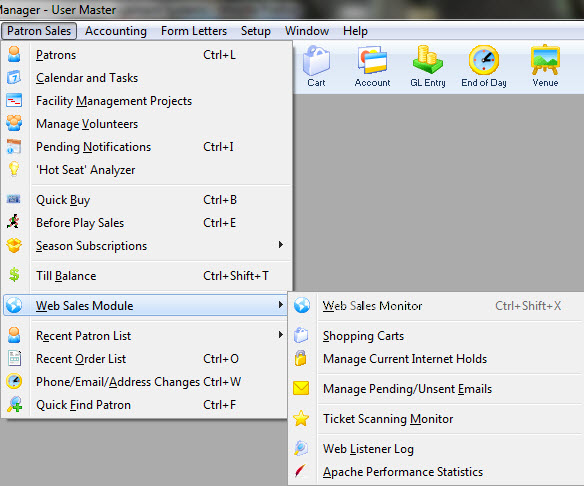You are here
Web Listener Log Detail
If you wish to view log entries from all web listeners, you can do so from the Patron Sales->Web Sales Module->Web Listener Log menu item as per below.
This will open a list of log entries and you can search for any range of days, patron, listener, type of log entry, etc. You can:
- also view all log entries for all people or view the logs for a specific cart.
- Search the logs for failed password requests due to unknown email address. This is quite helpful of people say they did not get an email after requesting one - to see if they entered it right. If they did enter it right, you may want to look at Pending Emails in case there is an error in your email setup.