You are here
Log of when Emails were sent
You can use the web listener logs to determine generally when emails were sent from TM and if there are ongoing issues.
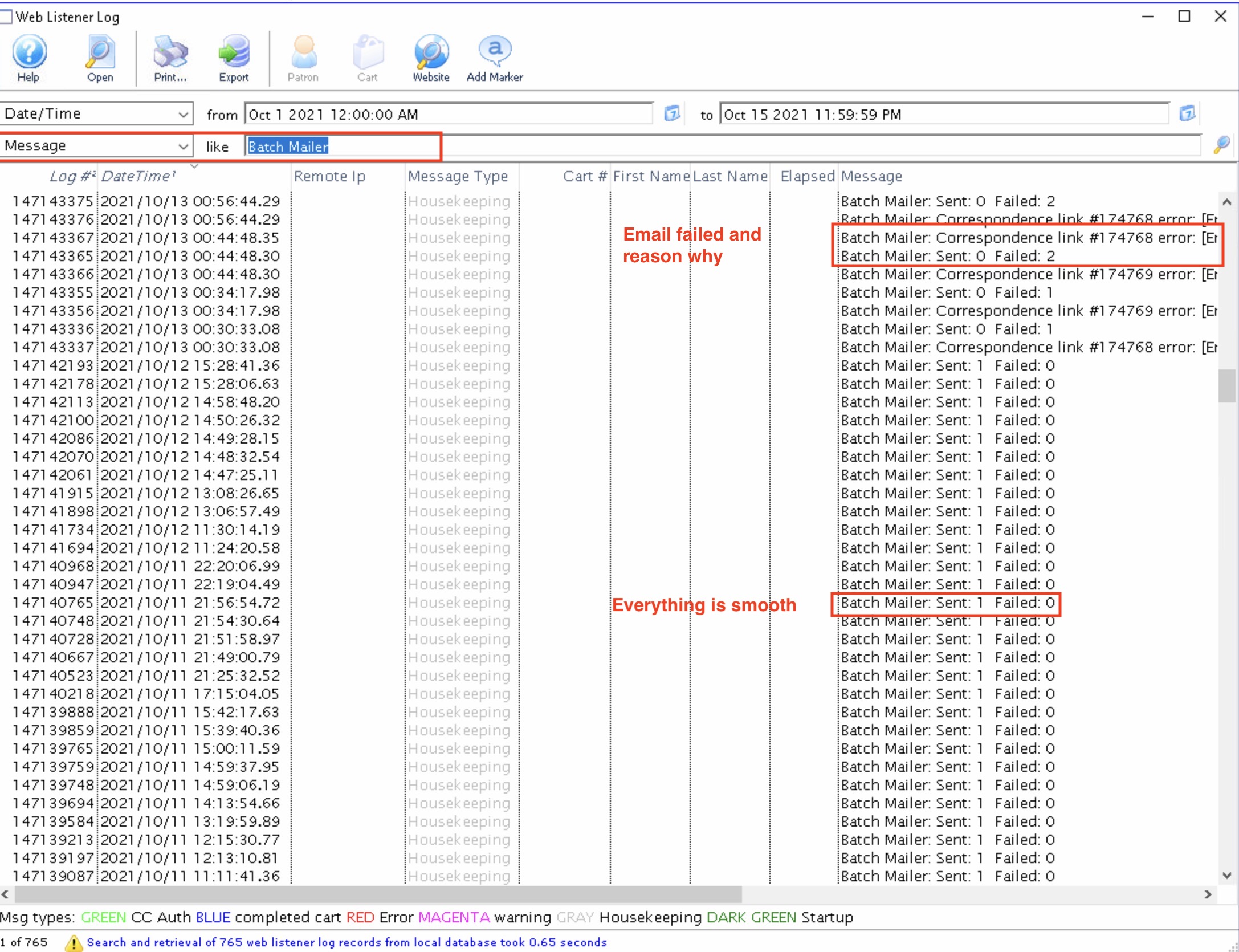
- Open up the web listener log
- Search the log Message field content for Batch Mailer
- You will see one type of message that indicates Sent and Failed each with a count.
- A Sent count reflects the number of emails that Theatre Manager was able to send successfully
- A Failed count of other than zero indicates some problem with the email that will need to be diagnosed
- If everything is successful, then nothing to worry about
- The reason for failed emails is usually in a separate line with an error message. if there are a lot of these, then you can edit/fix some reasons by jumping over to the Manage Pending Emails screen to correct invalid email addresses, etc.
