You are here
Donor Summaries Tab

This tab is used as a reference to view the 'saved' patron giving levels created during specific moments in time. You can use this information as a quick overview of where the patron was each year rather then reviewing all their individual donations under the donor tab.
For more information on Donation Giving Levels, click here.
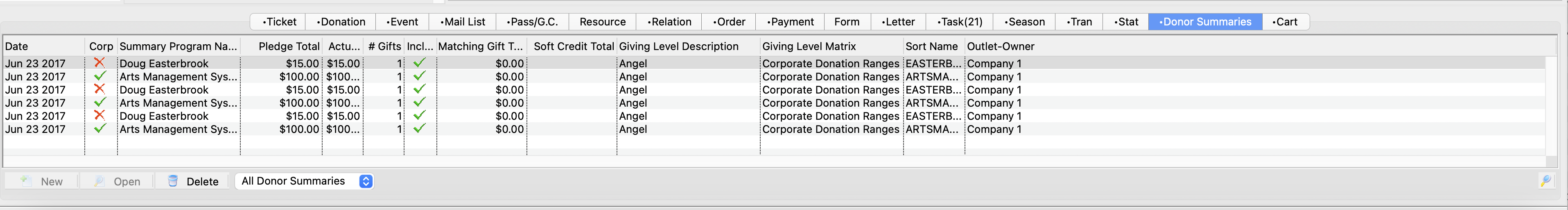
This data is used when people need to EXPORT out the total $$$ donated by patrons based on certain criteria and what giving level they are at.
Parts of the Donor Summaries Tab
| Date | The date the overall level was created or saved. |
| Combined Pledge | Total value of pledges within this level of giving. |
| Number Gifts | Number of donations made to reach the Giving Level. |
| Includes Matching | To reach the level did the matrix include matching gift totals. |
| Combined Giving Amount Matching Gift | Total value of matching gifts contributing to the patron reaching this level of giving. |
| Combined Giving Amount Soft Credits | Total value of soft credits contributing to the patron reaching this level of giving. |
| Giving Level | The level in the giving matrix the patron reached. |
| Giving Level Matrix | The name of the matrix the giving capacity is assigned to. |
| Outlet-Owner | Outlet the giving matrix belongs to. |
Adding a Patron to a Giving Level
- Click the Reports button.
The Report window opens. Select Donation Reports & Receipts in the left column. On the right hand column, choose between:
- Donor Program Insert - Giving Level
- Donor Program Insert - Giving Level with $$$ Totals
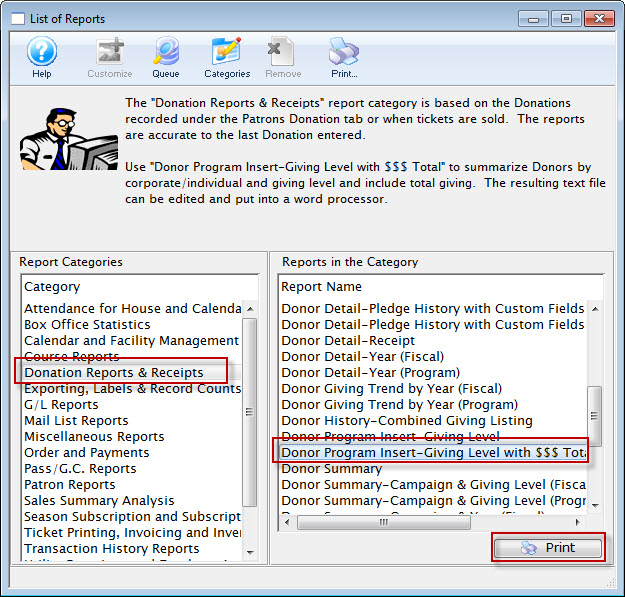
- Click the Print
 button.
button.
The criteria window opens. Enter the criteria as needed.
- Click the Insert Summary tab.
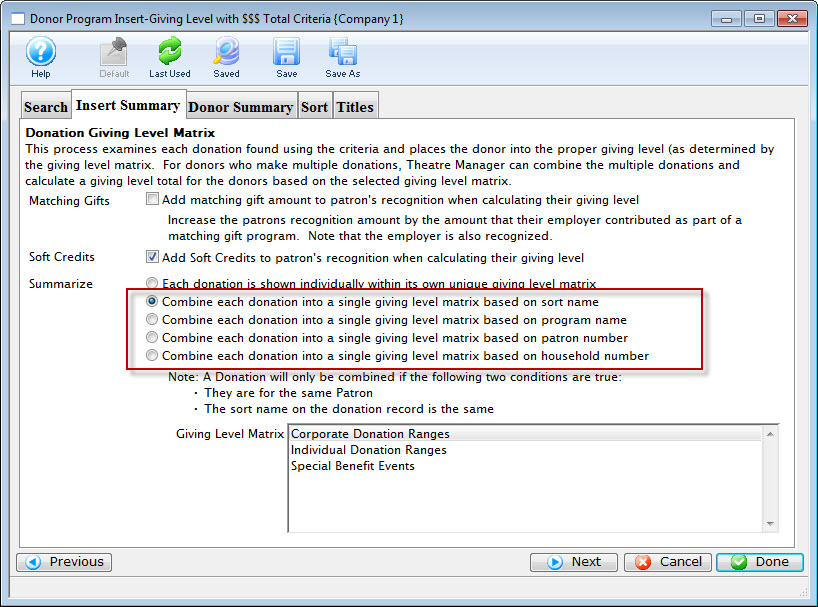
- Select the Add Soft Credits check box, then choose one of the Combine each donation into a single giving level option.
- Open the Donor Summary tab.
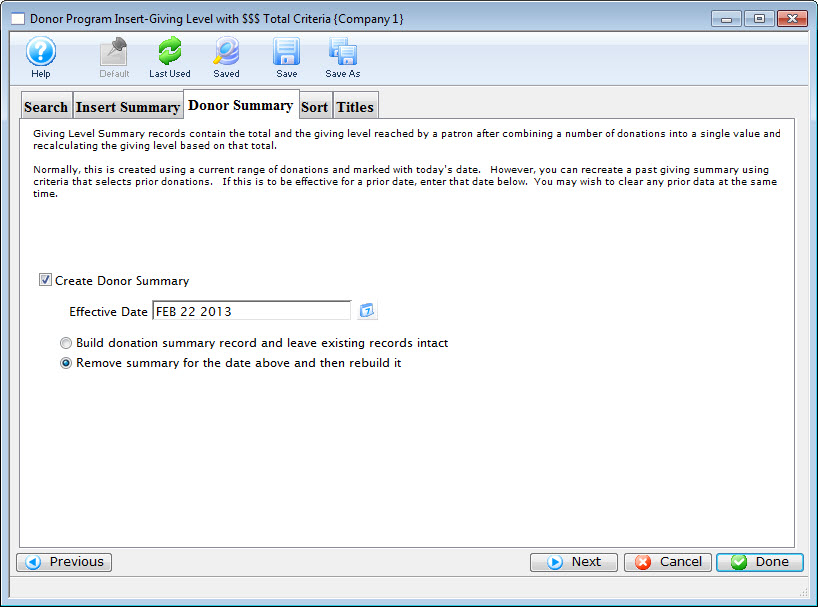
- Check the box next to Create Donor Summary. This will populate the information into the Giving tab.
- Click the Done
 button.
button.
The report will generate to screen or the designated print location. Once complete the giving details will appear in the Patron Record.

The information in this tab is optional, as the data and giving levels for ANY time period can be calculated using the reports "Donor Program Insert-xxx" at any time.
This data is also used when people need to EXPORT out the total $$$ donated by patrons based on certain criteria and what giving level they are at. You then run the report with Your criteria, to get the results.
You then can EXPORT out this data using the file called "Donation Program Listing Level Attained" to use the total $, or level of information. Another option people then do with this data is use it in Mail List buiding. (for example: build the level listing for all donations based on criteria).
You run a mail list build to refer to the list and only the patrons with more then $500 and criteria x, y, and z should be added to a mail list.
A powerful option to use when doing donation management.
