You are here
Version 9.16
It contains a performance, functional, and database enhancements AND a mandatory postgres update if you want to use this version. Since it is not mandatory to upgrade to this version ASAP, please only update at a convenient time when you have reviewed all new features and able to make changes to the web pages.
Upgrade Time
Upgrading to version 9.16 requires, at a minimum:
- Installing TM on each workstation. This is a WALKAROUND install
- There are 50 or so potential web page changes - only a few of which are required at this time. With the implementation of the concept of venue, we are replicating some data so that existing web pages should work if you only change the ones marked required. If you are already at 9.15.06 or later, you will likely already have these web pages and not need to change anything.
- you will be required to have the latest version of postgres due to an alert we have received from their lists. This means 9.0.11, 9.1.7 or 9.2.2, depending on your release level. It is usually oly a matter of backing up your database and an upgrade of the postgres server.
Key Changes in Version 9.16.00
The following changes have been made to Theatre Manager since version 9.15
- Pricing maps for reserved seating events can now be changed in the middle of a sale to re-scale the seating sections in a venue dynamically.
- Pricing maps can now be changed for an entire event if you simply want to move the event from one venue to another or to use a different map within the one venue.
- Use of packages to present bulk buying for general admission sales on the web has been improved.
- The Apache server for OSX has been updated to Apache 2.4.3 and OpenSSL 1.0.1c to assist passing PCI scans.
- Theatre Manager has been verified using the latest releases of postgres (9.2.1), mountain lion (OSX 10.8.2) and Windows 8 (Beta)
Point Release Version History
Point releases are minor version fixes and small enhancements to any particular version.
- 9.16.02 - Sep 24, 2012 (pre-release)
- 9.16.08 - Oct 12, 2012
- 9.16.09 - Oct 22, 2012
- 9.16.10 - Oct 28, 2012
Word Processing and Eblast
- Implemented headers and footers on documents which could be used for contracts and page numbering.
- Added strike-out and double strike-out character styles
- Pictures can now have URL's behind them
- Fixed an issue in e-blasts where if one email got an error - all that followed received the same error. This problem occurred due to an optimization that was made to the process where if something got an SMTP error, it was assumed that all subsequent emails would have the same error. This turned out to be a mistaken assumption and there are actually two types of errors: Those associated with the server and those associated with a particular email or user id. If TM detects the latter, it now continues on with the blast so that only the one email will fail to send.
- Add season subscription fields to form letters so that the seats in a package can be added to a form letter and sent to a patron (note prices are not available as they are calculated on the subscription renewal notice)
- Add venue information to the form letters
- You can now context click on a letter/email in the merge process and go directly to the patron record to view that patron.
- Fixed an issue with sending to some newer releases of Microsoft Exchange Server. We were getting timeouts, even though the email had been sent. TM now checks this condition and marks the email sent. It generally happened on the first email that was sent after a specified delay.
Facility Management
- Calendar filters are now stored on a separate table. They look has been changed significantly since version 9.15 to try to make the calendar filter creation process easier and simpler to understand.
- A number of functions have been moved into the database as stored procedures so that creating and displaying calendars should be faster, as should some navigation.
- Fix a display issue with the venue, resource, employee and volunteer calendar. Clicking on an task that descends below the calendar causes the calendar to auto-scroll up so that the entire task is displayed. All related calendars on the screen will also scroll up to match.
- Implement a table of charge multipliers in code tables so that regular, overtime, double overtime, reduce rate or any other cost structure can be implemented over the base charge rate.
- More conflict detection has been implemented.
- Dragging and dropping of calendar events has been improved and you can now drop an item in the middle of itself to change the time of the event.
- Duplicating a resource also duplicates the picture for the resource.
- Tasks connected to a project can now be moved on a calendar and any associated tasks will also move (some limitations will apply)
- Email notifications for meetings are now handled in the background by web listeners to offload the work from the user.
- Email notifications for meetings now indicate if this is the first notice of the meeting or a revision to the date or time for changes to meetings in plain text so that a user is aware why a second ICS file has arrived.
- addressed some display and formatting issues for data with CR's in them on windows.
- Task participant list on the task window now shows primary email and phone number for convenience.
- Add support to show multiple projects on one Gantt charts (9.16.10)
Web Sales
- Implemented a feature in merchant setup called 'emergency mode'. Should your credit card service provider become unavailable (a very very rare case indeed), you can switch the merchant into emergency mode. Theatre Manager web sales will then verify the credit card and expiry date for format and other appropriate edits and then allow all web sales to continue. The cards payments are marked as post dated so that they are immediately visible in the next end of day where they can be authorized. The intent is to allow any large on sales to continue in the unforeseen circumstance that the service provider is down with a level of risk management that a venue may be comfortable with.
meaning - the card has not truly been authorized yet, but the customer does not have any tickets, so if a card cannot be authorized in end of day, you still have time to cancel the order.
- There is a warning on the start of a listener if the merchant is in emergency mode, as well as notes during each authorization.
- General Admission package sales now have a user defined sort order and the ability to make the package component active or inactive. This will allow you to take parts out of the package at any time and re-enable them, as well as create your preferred sort order of the items presented in the package.
- Add 'Contemporary Dance' to the list of ticket trove genre's
- The active/inactive package header flag now works when sold online. A package that is made inactive will not show up.
- Made some enhancements to the limited patron profile creation and checkout so that the web pages now note which fields (e.g. name, address, etc) a venue expects the user to enter.
- A person may only check out as a limited profile patron if:
- there are only single tickets in the order (i.e. no donations, subscriptions or pass/GC's).
This change was made because donations can be audited and require an ability to trace back to the source. Subscriptions are different from single tickets for obvious reasons. Passes and Gift certificates have varying business practices for storing and using the passes which need more information.
- the venue allows that behaviour on their web site
- there are only single tickets in the order (i.e. no donations, subscriptions or pass/GC's).
- A person that checks out as limited profile - can now return to the web page and view their cart - if they ask for a temporary password. If they do return, they will be thanked for their past purchase and required to create a permanent password of their own choosing if they wish to see their prior purchases.
- Credit card expiry dates now start empty on the checkout window so that the user must specifically enter a value - rather than assume current month and year. We found patrons were ignoring this field and causing unwarranted checkout errors from the merchant provider.
- Improve ticket handling so that if a person picks something that is unwarranted based on the contents of their cart, they are asked to chose a more appropriate option. For example, a web sale with only a donation should not have a ticket mailing fee applied.
- The web pages will also try to remove the choices that don't make sense based on the cart contents the each time that the patron goes to the checkout page.
- Online sales now checks the 'Active' flag on a pass and gift certificate before allowing it to go on sale online. Previously it only checked the 'allow to sell online' flag in the pass setup. Now it checks both conditions.
- Fix an issue with multiple outlets on the same currency in the checkout pages.
- Fix an issue when applying coupon codes with multiple promotion mappings. It might have been possible, under the right circumstances, to discount one more ticket than desired. As part of this change, also added a 'preferred order of application' to the coupon setup so that the order in which the promotion mappings are applied can be controlled.
- Add support on the 'new' subscription page online to show the seats that are taken/available on the map. if the user changes the subscription series, the map can also change display (this requires a page change to TMsubscriptionMapDefault.html - see below).
- Fix a possible source of listeners stopping after they were running for a long time.
- Fix an issue with adding people to a mail list by simply sending name and email address.
- Apache and TLS version now appear on the working bar on each web listener.
- Add support to allow searching for specific price code in conjunction with (or instead of) best seating area. Preferences can be set on a per performance basis so that some can be by area, some can be by price, or both or neither. This requires a couple of web page changes to implement and some possible changes to a pricing map setup.
- Address a possible condition where buyers using safari on an iPad or IOS device to browse a web site might send two clicks within microseconds of each other when a button is pressed (although they did not know they were doing that).
Patron Management
- Improved the performance opening a patron window to create a new patron significantly by removing any un-needed database activity.
- Quick find now shows the patron number and the external patron ID (such as student number) in the second column when it identifies a row based on patron information.
- Ensure that Ctrl-F is the short cut for quick-find
- Quick search window can now be printed or exported and you can now open multiple selected items in the results.
- The relationship tab now show the primary phone, fax and email of the other patron within the list to make it easier to contact them.
- Improve performance when searching of patrons in the patron list on larger databases.
- The patron merge process will now show specific error messages why two patrons cannot be merged.
Ticket Sales
- Credit Cards processed in 'Emergency Mode' are just accepted as an unauthorized cards - also to be processed at end of day.
- Selecting a card type, then manually typing in the card number for a different type now automatically selects the appropriate card type and continues. At one time, it was deemed appropriate to give an error message if the two didn't match. The consensus from venues now seems to be that it should just change the card and get on with the sale.
- You can now switch a performance from one pricing map to another in mid sale if you want to rescale the house and do some more dynamic pricing.
- The Ticket Detail window now shows the web shopping cart that the ticket was purchased in and allows the user to open the cart directly from that window.
- Eliminate possible SQL error if credit card number swiped in to the payment amount field while the payment method is 'cash' and not one of the credit card types.
- Adding single tickets or exchanging seats from the subscription window will now open the order and tag each new or exchanged seat with the subscription icon - for convenience for the user.
- Add three more filters to the ticket list search in the patron window which are:
- The existing All Tickets, Unprinted and Printed
- Attended - which will show all tickets that are marked attended for the patron
- Not Used - which shows only those tickets that have not been used or are future tickets
- Courses - which shows the actual classes for the courses so that you can see, set or clear attendance of the patron in the classes much easier.
- Tax exempt orders will now elliminate any taxes on order fees at the box office. Online, the user may have to log in first prior to buying tickets.
- The list of shopping carts has a new column that will show the elapsed from from cart being created to checkout (if the user checks out) or last updated (if the user has never checked out).
- For completed carts, it gives an idea how long people were in your store browsing around - but please note that this is not reflective of how fast web sales are because people can leave carts open for a long time doing nothing.
- For all other carts (especially abandoned ones), this elapsed time will be at least as long at the cart timeout an/or the delay till any held tickets are released
- Active shopping carts can now be force closed from the shopping cart window.
- Add support for the Boca Lemur series printer with FGL 46 connected via Ethernet. If you have one of these printers connected via ethernet, you will need to change your printer settings in your employee preferences to this printer (9.16.10)
Donations
- Soft Credits can now be assigned to Hard Pledge Donations.
Reporting Changes
- Fix an error in the projected revenue report. If a ticket was held for a patron, the report was erroneously showing the hold code and not the right price code for that section.
- Improve the accuracy of the payment transaction allocation report to better handle orders fully paid in the time frame where there were many refund payments on an order (a rare situation).
- Fix raffle ticket printing to get the venue information properly if a user has merged multiple venues into one.
- Mail list Contact report now uses the patron notes field from the patron window.
Pricing Maps
- You can now select seats on the map and right-click to set or change the price codes on those selected seats. The makes for a fast way to change the scaling of the pricing map as far as sections go.
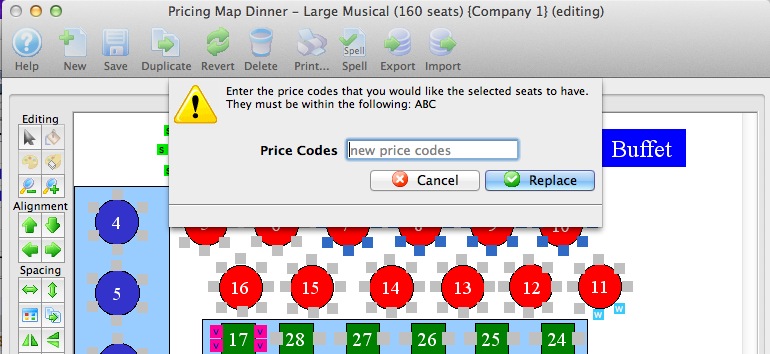
Event/Play window
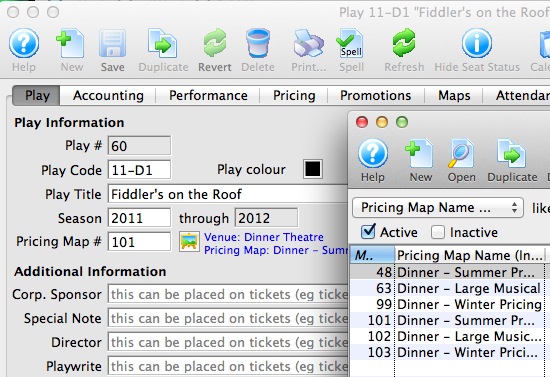
-
It is now possible to completely change the venue than an event is in, even if it is reserved seating.
This can be done while sales are occurring and takes moments. The example to the left shows how Theatre Manager controls which venues and pricing maps can be used when changing the entire event. The second example shows how you can select pricing maps within the venue if you are only changing one specific performance.
There are a few rules that will be enforced when switching venues or pricing maps such as the new venue or pricing map must:
- be active
- have the same valid price codes in the new venue and pricing map
- have the same seating capacity and seats must be named (reserved seating only).
- when changing the reserved seating map for an event, you can select some other venues (and their pricing map).
- When changing the reserved seating map for one performance, you can only select other pricing maps within the venue.
- When changing the map for a general admission performance, you set the alternate venue as before.
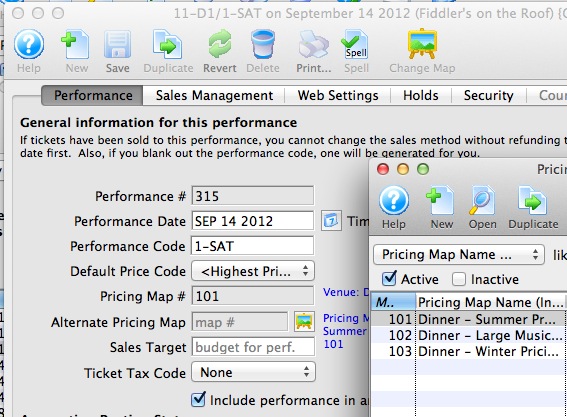
- Added two new flags to each performance to allow the user to specify the options for searching for tickets. You can now allow searching on a performance basis by:
- best available area
- specific price code
- both of the above
- none of the above
- When creating an event and verifying the performance times on the calendar prior to building the event, right clicking on an event will now show all times for any event in the calendar to make it easier to set the times. Previously, the list of times would only show those that were specified in the time building wizard page.
Miscellaneous
- Improve startup performance by combining and reducing the amount of sql calls to the database to get codetable and other 'static' tables.
- There is a new field available for ticket faces that is a combination of the performance date and time. Previously putting date and time on a ticket face required two fields -- it can now be one.
- The coupon list window now shows the mail list it may be restricted to (if any) for convenience.
- Added an import option for patron/donor assets to allow populating the new development area within Theatre Manager.
- You can now search for deceased patrons in a mail list and they will be added. As before, Theatre Manager will prevent deceased people from appearing on mail labels.
- Increase the amount of space where phone numbers and email addresses are prefixed with the location on all reports. The location is now shortened to one character. (9.16.10)
- Put the pledge reminder fields into its own category in form letters to make them easier to find (9.16.10)
- Fix an error message that occurred repeatedly during entry of volunteer history if the length of the volunteer effort was more than 6 months (9.16.10)
Changes to Web Pages
Please download the latest web page updates and compare the web pages to your existing pages. (If you have already implemented the 'tmCustom' folder, you can simply replace the pages below and verify your customizations).
The vast majority of the changes are to add easy support for the new asyncronous google analytics web page changes. If you are already at version 9.15.06 or later, you may already have all these page changes, so there would be nothing to do.
The following itemizes the changes made to web pages:
In the 3rd Column are 3 flags.
- R=Required Page Change - must be made
- M=Mandatory. Only make the page changes if you want one of the new features.
- O=Optional. Mainly cosmetic or only make the change if it is needed because you want to implement the feature that the description column speaks about. Existing web pages should still work with this version of Theatre Manager - so this change can be deferred to later.
New web pages: only one of the following is required to go from version 9.15.05 to a later version and only if your venue is using limited profile patron checkout. All page changes can be made if you are running 9.15.05 or earlier and it won't break anything. Note: You must rename the folder 'eblastImages' to 'eblastimages' (i.e. make all items lower case) to resolve issues with servers and/or browsers that work with case sensitive URL's and file names. |
||
| tmTemplates/constantPatronContactLIMITED.txt | if using limited profile patron checkout as it limits the data required and shows the 'mandatory' fields properly. | M |
| tmTemplates/tmLoginLimitedPatron.html | part of breaking apart TMpatronlimitedProfile for clarity | O |
| tmScripts/googleheader.html | an include file was added to a fair number of pages before the </head> to support the new async google analytics approach. If you are not using the async google analytics code, you do not need to worry about these changes | O |
| tmFees/tmPrivacyPolicy.html | is a new page containing privacy policy and is directed at limited profile patrons -- so that it might encourage those people to sign in and create an account. | O |
| ticketsStats.html | This is in the 'htdocs' root folder and shows stats for internal use in a refreshing page. IT is set, by default to 3 seconds and will need to have the venue ticketing URL updated in this web pages. It is for management purposes only and not part of the web sales process. | O |
Existing web page changes that should can be used in either version 9.15 ot 9.16 or later and should be forward and backward compatible. |
||
| changes in webPagesEN | ||
| TMError.txt | add a message for partial patron login , so that if they try to log in after getting their notification of purchase, but have not provided a password, then this message is designed to let them know they must supply one. | O |
| TMPasswordChange.html | add googleheader.html include file and add small feature of not requiring old password on changing password for secondary email addresses that might arrive because of partial patron | O |
| tmAttendance.html | add googleheader.html include file | O |
| TMcart.html | add googleheader.html include file | O |
| TMCheckoutCardError.html | add googleheader.html include file | O |
| TMCheckoutConfirmation.html | add googleheader.html include file | O |
| TMcheckoutNoItems.html | add googleheader.html include file | O |
| TMcheckoutNoPayment.html | add googleheader.html include file | O |
| TMcheckoutProcessing.html | add googleheader.html include file | O |
| TMcoupon.html | add googleheader.html include file | O |
| TMDonation.html | add googleheader.html include file | O |
| TMDonationMonthly.html | add googleheader.html include file | O |
| TMFutureTickets.html | add googleheader.html include file | O |
| TMFutureTicketsPrint.html | add googleheader.html include file | O |
| TMHome.html | add googleheader.html include file | O |
| TMLogin.html | add googleheader.html include file | O |
| TMLoginSelectPatron.html | add googleheader.html include file | O |
| TMLogoff.html | add googleheader.html include file | O |
| TMLogoffOpenCart.html | add googleheader.html include file | O |
| TMmailList.html | add googleheader.html include file | O |
| TMmailListDisallow.html | add googleheader.html include file | O |
| TMmailListQuickAdd.html | add googleheader.html include file | O |
| TMmailListVerify.html | add googleheader.html include file | O |
| TMOldCartDetails.html | add googleheader.html include file | O |
| TMOldCartDetailsPrint.html | add googleheader.html include file | O |
| TMOldCartHeaders.html | add googleheader.html include file | O |
| TMPackageDefault.html | add googleheader.html include file | O |
| TMPass.html | add googleheader.html include file | O |
| TMPassAskAmount.html | add googleheader.html include file | O |
| TMPasswordForgot.html | add googleheader.html include file | O |
| TMPassResetChange.html | add googleheader.html include file | O |
| tmSubscriptions.html | add googleheader.html include file | O |
| tmSubscriptionsRenew.html | add googleheader.html include file | O |
| TMsys404.html | add googleheader.html include file | O |
| TMsysBackupInProgress.html | add googleheader.html include file | O |
| TMsysCookiesDisabled.html | add googleheader.html include file | O |
| TMsysInvalidCall.html | add googleheader.html include file | O |
| TMsysInvalidCallDirect.html | add googleheader.html include file | O |
| TMsysInvalidCallNoAccess.html | add googleheader.html include file | O |
| TMsysInvalidFunction.html | add googleheader.html include file | O |
| TMsysWebSalesDisabled.html | add googleheader.html include file | O |
| TMtickets.html | add googleheader.html include file | O |
| TMticketsCalendar.html | add googleheader.html include file | O |
| TMticketsMaxPurchased.html | add googleheader.html include file | O |
| TMticketsSoldOut.html | add googleheader.html include file | O |
| TMvolcalendar.html | add googleheader.html include file | O |
| TMvolunteer.html | add googleheader.html include file | O |
| TMMaps Folder | ||
| TMticketsPrice_MapDefault.html | add googleheader.html include file | O |
| TMticketsSecton_MapDefault.html | add googleheader.html include file | O |
| TMticketsSecton_MapDefaultc.html | add googleheader.html include file | O |
| TMticketsSecton_MapDefaultf.html | add googleheader.html include file | O |
| tmSubscriptionMapDefault.html | add googleheader.html include file. Add feature to support changing the series code and seeing which seats are available on a control house as the performance code is changed on the window. | O |
| tmSubscriptionMapDefaultf.html | add googleheader.html include file | O |
| tmSubscriptionPriceMapDefault.html | add googleheader.html include file | O |
| tmSubscriptionsPriceMapDefault.html | add googleheader.html include file | O |
| TMpatronlimitedProfile.html | restructured and rewritten to have FORM buttons for selecting choice of login or partial patron. if using partial patron, should use new pages | O |
| TMpatronUpdate.html | add googleheader.html include file. Add F_HTML_REQUIRED_xx. Add privacy policy page link | M |
| TMpatronNew.html | add googleheader.html include file. Add F_HTML_REQUIRED_xx. Add privacy policy page link | M |
| TMVenue folder changes | ||
| tmVenueDefault.html | add googleheader.html include file | O |
| tmSubscription Folder changes | ||
| tmSubscriptionDefault.html | add googleheader.html include file | O |
| tmPass folder changes | ||
| tmPassDefault.html | add googleheader.html include file | O |
| tmCampaign Folder changes | ||
| tmCampaignDefault.html | add googleheader.html include file | O |
| tmTemplates Folder changes | ||
| tmtermsandconditions.html | add googleheader.html include file and link to privacy policy | O |
| setMerchantList.html | remove cause of error that is within a comment | O |
| rowPatronAddress.html | display behaviour - change for limited patron required fields and F_HTML_REQUIRED_xx |
M |
| rowPatronContact.html | display behaviour - change for limited patron required fields and F_HTML_REQUIRED_x | M |
| rowPatronEmail.html | display behaviour - change for limited patron required fields and F_HTML_REQUIRED_x | M |
| rowPatronEmailLimtedProfile.html | display behaviour - change for limited patron required fields and F_HTML_REQUIRED_x | M |
| tmLoginForm.html | restructured to make partial patron pages clearer. only needs changed if TMpatronLimitedProfile is changed | M |
