You are here
Web Options - General
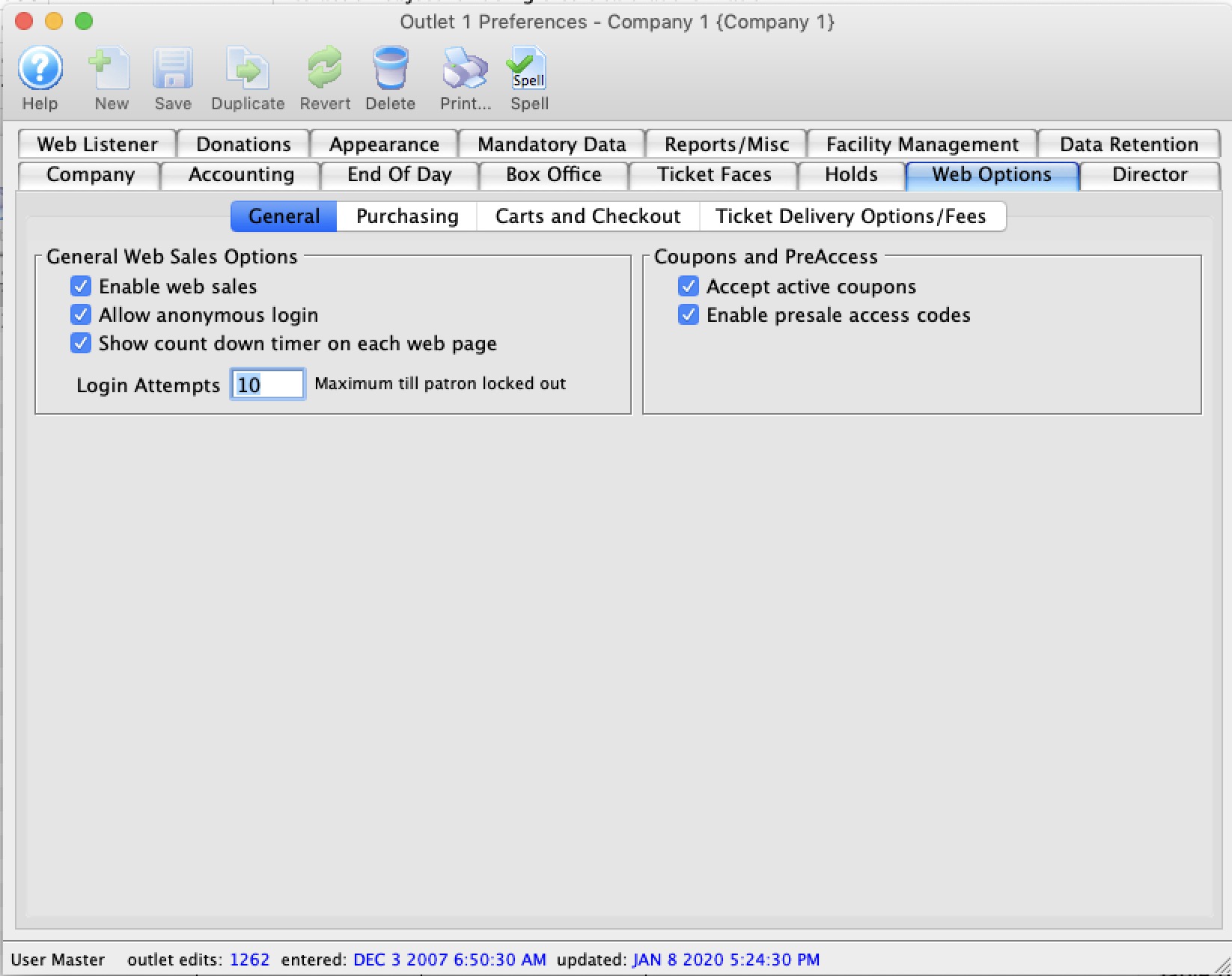
General Web Sales Options |
|
| Enable Web Sales | Enables sales to occur on the web.
|
| Allow Anonymous Login | Enabling this feature allows patrons to shop and add items to a web sopping cart without identifying themselves first. When the patron is ready to check out and pay, they will need to either:
Optionally, if you also wish to give patrons the option to checkout without creating an account you can enable the limited profile patron option. When the option is enabled and the patron checks out, they will be given 3 options:
|
| Show Count down Timer | When enabled, a timer will appear on the web pages menu bar beside the cart - showing how much time is left before the web listener releases all items in the cart. The timer will appear once there is something in the cart and is reset every time the patron looks at a new web page |
| Login Attempts | The maximum number of login attempts before the patron's account is locked out and they must request their password to continue. |
Coupons and Preacess codes |
|
| Accept active coupons | When selected, patrons will be able to enter a coupon code at checkout. For more about coupons, click here. |
| Enable presale access codes | When selected, patrons will be able to enter a presale access code on the Events list online in order to see shows which are not online for sale to the general public. For more about presale access codes, click here. |
Diataxis:
