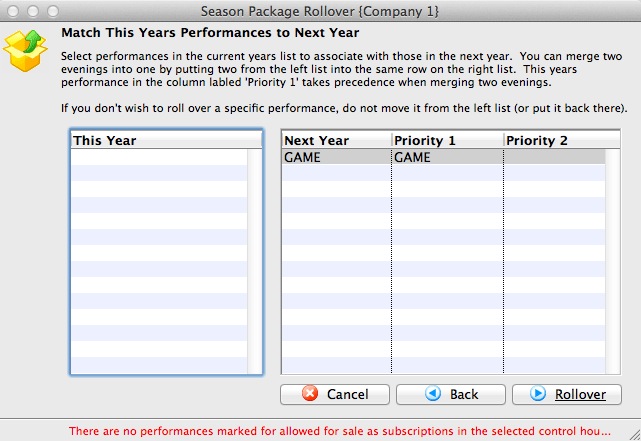You are here
Season Roll Over for Hockey Playoffs
The Season Rollover process can be used manage season ticket holders seats for sporting events which can run over into a playoff series. The process takes the favorite seats held by the present season ticket holder and prepares them to be booked into the same seating locations for the playoff series.
|
This process assumes you currently use the Season Subscription Module for your Regular Season Tickets and that you have created your play off games and a corresponding control house as well. |
- Click Patron Sales >> Season Reservations >> Setup Season Packages.
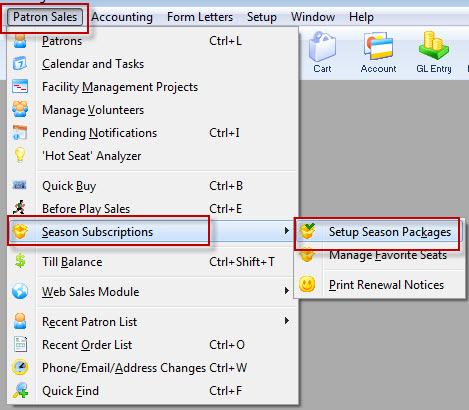
The Season Package List window opens.
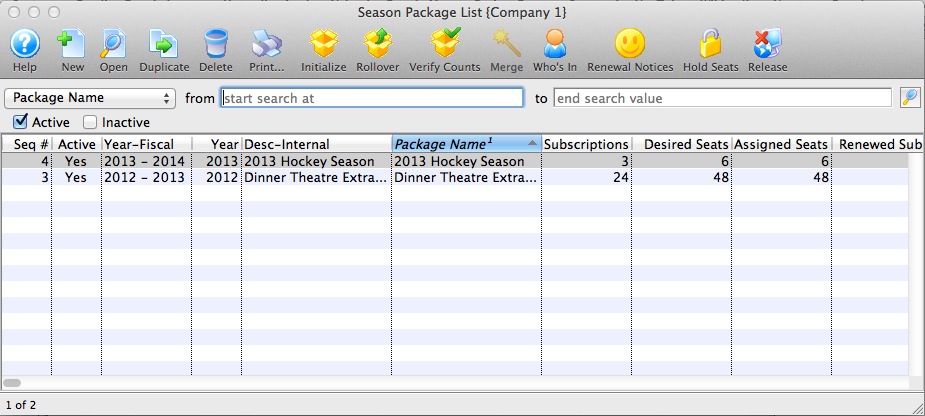
For more information on the Season Package List window, click here.
- Single click on the Regular Hockey Season Package to select it.

- Click the Rollover
 button.
button.
The Season Package Rollover window opens.
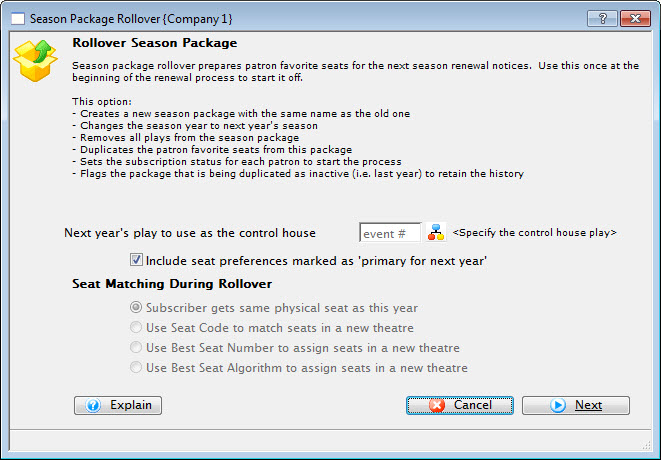
For more information on the Seat Matching During Rollover options click here.
- Enter the Control House number of the Playoff Control House in the Next Year's Plays to Use as the Control House field.
Click the Next
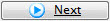 button.
button. 
The Control House needs to be created before the playoff season package can be rolled over. The Event Lookup
 icon can be used to locate the Control House. The Control House can not be an
event from the previous year. It must be an event specific to the season package.
icon can be used to locate the Control House. The Control House can not be an
event from the previous year. It must be an event specific to the season package. 
This window is designed to match Performance Series Codes for individual performances. Typically for sporting events the Performance series code is edited to be GAME.
- Click the Rollover
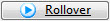 button.
button.
The Rollover Confirmation dialog opens.
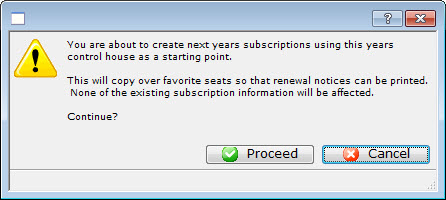
- Click the Proceed
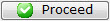 button.
button.
The Season Package Rollover status window opens.

This window can take several minutes. This process should not be interrupted.
The Season Package Rollover Completed window opens.
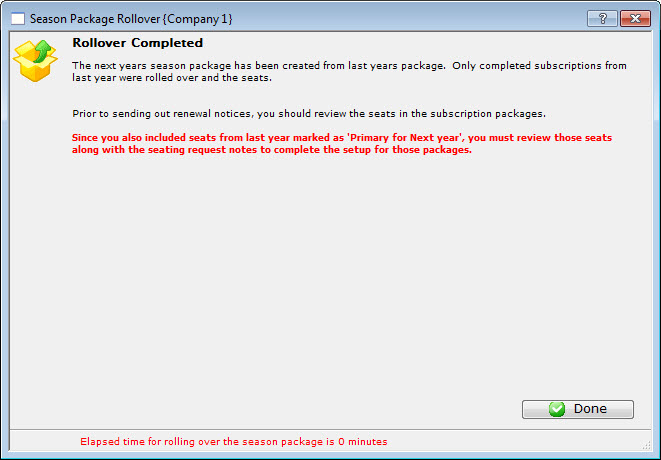
- Click the Done
 button.
button.