You are here
Season Combo Packages
Season Combo Packages are used when subscription events are held at different venues. Each venue may have a different seating layout and the patron could have favorite seats in a different locations within each venue.
Season Combo Packages enable online subscription purchases for new patrons and renewing patrons since it guides them through the steps in selecting seats in each of the venues.
|
Season Combo Packages can be made up of multiple subscription packages. Where as each subscription package can only belong to a single Season Combo Package. |
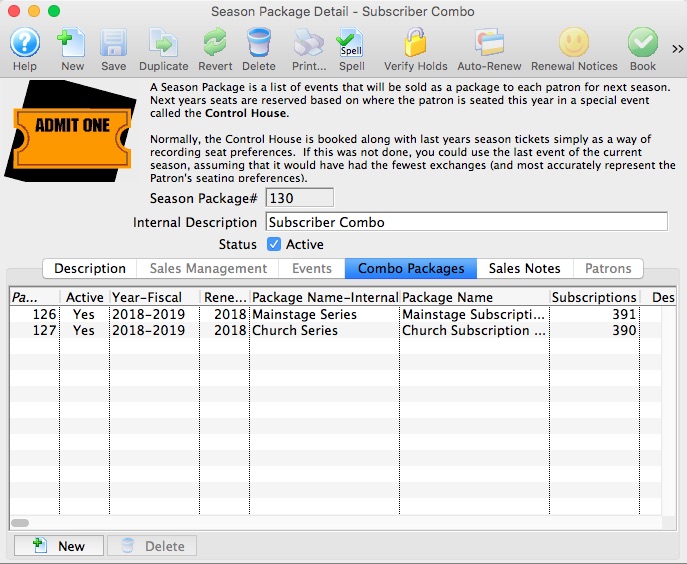
For more information on the Season Package Detail window, click here.
Setting up a Subscription Combo Package
- Create a Season Package for the 1st Subscription Package for events held in venue 'A'.
- Create a Season Package for the 2nd Subscription Package for events held in venue 'B'.
- Create a Season Combo Package associating both the 1st and 2nd Subscription Packages created above.
Using Combo Packages for New Subscribers
Refer to Combo Packages for New Subscriptions for more information.
Using Combo Packages for Renewing Subscribers
Refer to Combo Packages for Renewing Subscriptions for more information.
Renewal Notices and Combo Packages
Refer to Printing Season Renewal Notices for Combo Packages for more information.

