You are here
Using Combo Packages for Renewing Subscribers
Season Combo Packages offer the patron a convenient way to automatically renew all the season subscriptions within a single Season Combo Package.
|
Season Combo Packages are only applied to online new and renewal web sale subscriptions. New and renewal Subscription Combo Packages in the box office follow the same procedures as using a standard subscription package as outline in Selling Season Subscriptions. |
|
When the patron renews any one of the season packages, all the associated season packages linked by the Season Combo Package will also be renewed. The same is true if the patron cancels any one of the season packages, all the associated season packages linked by the Season Combo Package will also be cancelled. |
An example of how the process appears online:
- Click the Subscriptions
 button in the top toolbar.
button in the top toolbar.
The web module will display the available new and renewal packages available for selection.
- Click Renew.

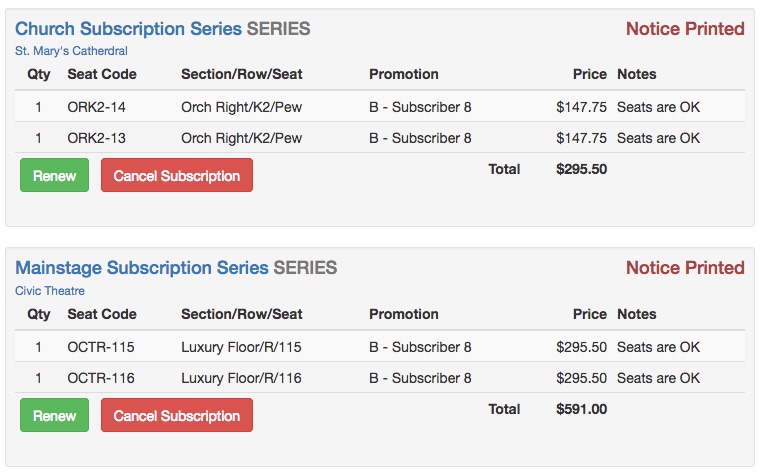

With a combo package, the patron is able to start the subscription series from any of the packages that are part of the combo package. If you choose, there are options available to customize the subscription web page to only display the primary subscription.
- Make any seat change requests.
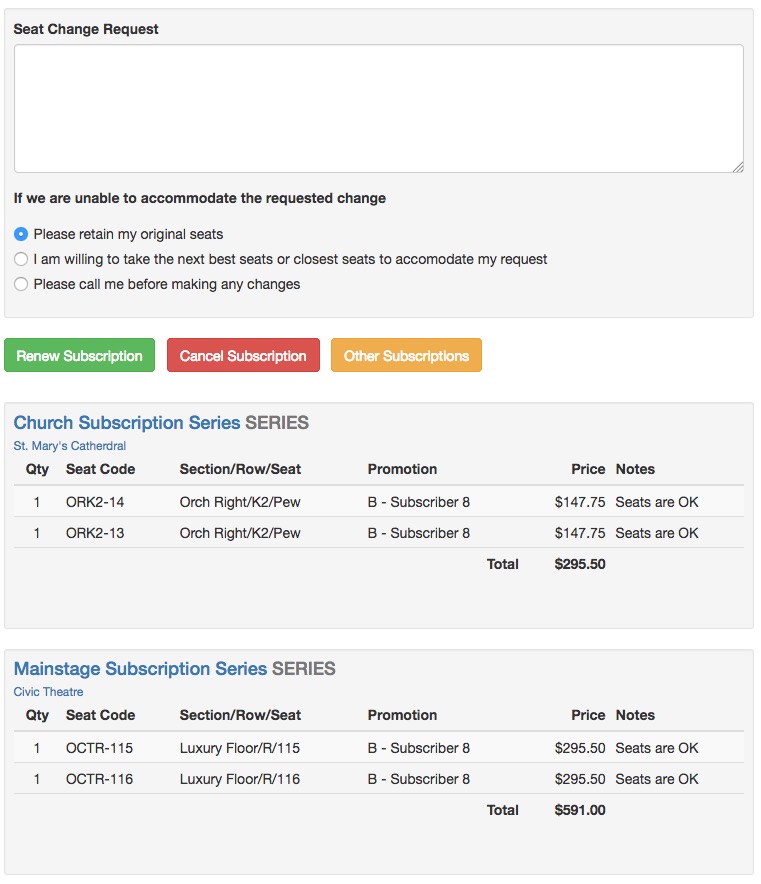

With a combo package, each of the individual series are displayed to the patron for review.
- Click Renew Subscription.

- The patron is shown their shopping cart to review their renewed season subscription.
