You are here
G/L Account Detail Monthly Totals Tab
The account detail window is accessed by opening the G/L Chart of Accounts and double clicking on an account or when inserting a new account.
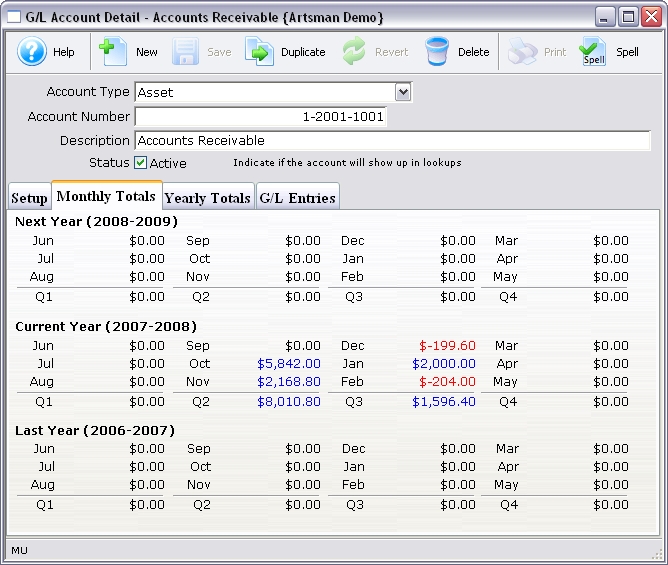
Parts of the Account Detail Monthly Totals Tab
 |
The Setup tab deals with general information settings for the general ledger account. For more information on the Setup tab, click here. |
 |
The Yearly Totals tab shows a breakdown of the yearly totals for the general ledger account. For more information on the Yearly Totals tab, click here. |
 |
The G/L Entries tab shows transactions that are associated with the general ledger account. For more information on the G/L Entries tab, click here. |
| Next Year | This area shows the account details for the Next Year prior to Year End Roll Over. |
| Current Year | This area shows the account detail for the current year divided into four quarters. |
| Prior Year | The same as the current year but the totals are for the prior year. |
