You are here
Moneris Installation
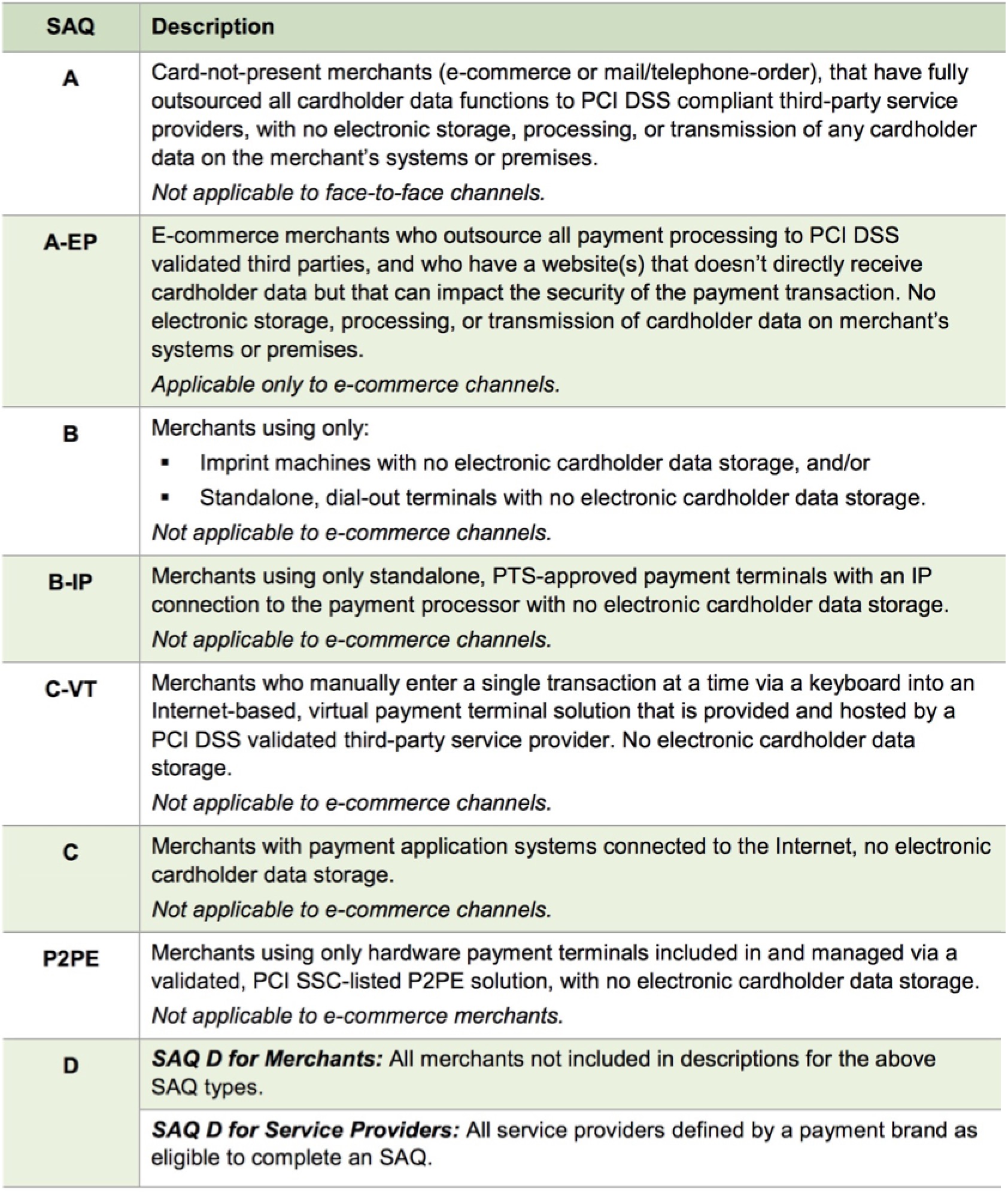
Moneris eSelectplus Payment Gateway
Theatre Manager supports two Moneris processing options:
- Moneris Gateway Account - where Theatre Manager sends a credit card provided to Moneris, receives the approval and is able to store the encrypted card (depends on PCI settings in company preferences). This option is used for box office credit card authorizations -and- for web sales with the benefit of supporting post dated credit card payments is using PCI schedule C.
- Hosted Payment Page - this option can be only be used for web sales. Instead of accepting credit cards, the web interface passes control to the Moneris Hosted Payment Page, meaning that the customer is actually typing the card information directly into Moneris and Theatre Manager never sees it. This enables much less stringent PCI reporting.
- Schedule A-EP - if the venue only uses hosted payments for e-commerce and no cards at box office
- Schedule C - if the venue still enters card data into Theatre Manager at the box office
- EMV devices - this option can be used for box office. Instead of typing cards into Theatre Manager, or using stand alone EMV devices, Moneris offers a 'cloud' connection to some pin pad devices - like the Verifone P400. If set up through Moneris eSelect and cloud connection, Theatre Manager will tell the device to start the authorization process, along with the amount and record the resulting acceptance or decline. This enables much less stringent PCI reporting.
- Schedule A-EP - if the venue only uses hosted payments for e-commerce and no cards at box office
- Schedule B-IP - if the venue uses EMV pin pads like the P400 through the Moneris cloud connection
 |
You may also want to have Moneris add two features to your account at time of your merchant account setup:
|
 |
By default, your eSelectplus account will be set to automatically settle each night between 10 and 11PM Eastern time. You MUST CHANGE this option to settle manually which simplifies your end of day processing and makes it easier to reconcile bank statements to your accounting system |
The merchant account number, Store ID and ECR Terminal ID will be sent to you in a document from Moneris. That document will also contain instructions for you to log in to the eSelectplus gateway to activate your account. Once you do that, you can obtain the API Token that will be required by the Theatre Manager merchant account setup.
Some sample test accounts are available, if needed.
Also, visit Misc Moneris Support for additional daily status information.
