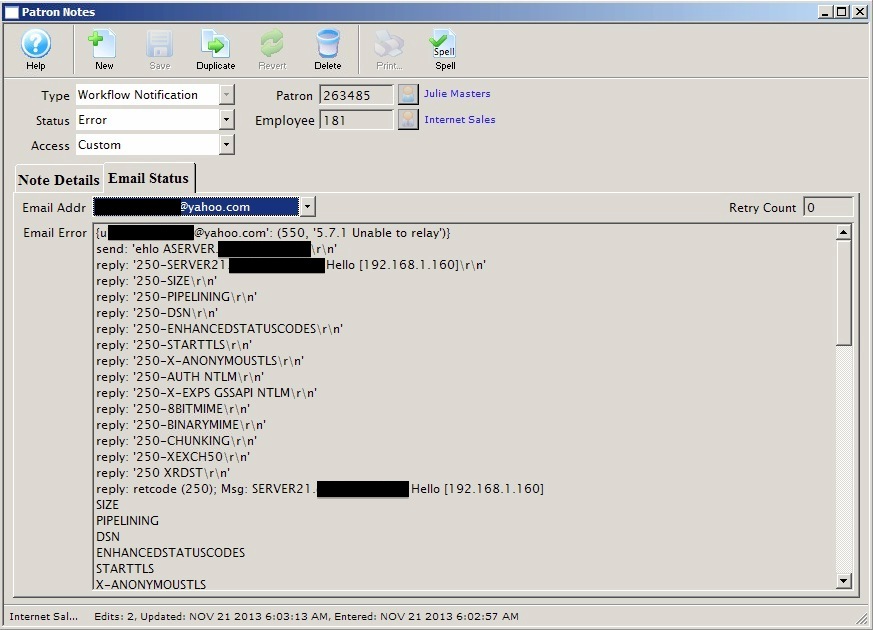You are here
Error Log Detail for Unsent Email
A detail window will open that looks similar to the one below. On the 'email status' tab, any problems with sending that particular email will be shown. If the status tab is blank, it means one of three things:
- the time that the email is scheduled to be sent is not yet upon us.
- the email was sent successfully
- somebody shut down the web listener for some reason.
Note that there an email address drop down. If the patron has more than one email address, you can pick an alternate one to send to; if the issue is with the specific email and not with the email server.
Out of interest, this email shows one common error where the SMTP server is not allowed to relay. This can usually be fixed by entering a user id/password in company preferences or fixing the email server to allow outing emails from the second generation listener machine. Please read for other troubleshooting tips for emails.
 |
TM Server supports auth login, clear-text, md5-cram and communication over TLS/StartTLS or SMTPS.
It does not currently support NTLM authentication in Exchange servers. Please use any of the above and TLS/StartTLS for security at this time. |