You are here
Selecting a Default Price Code for Courses
Each course (series) can have its own default price code setting.
- Click on the Pricing Tab of the Course Setup Window.
Pricing information displays on the right side of the Event Setup Window.
- Select the performance for which you are setting the Default Price Code.
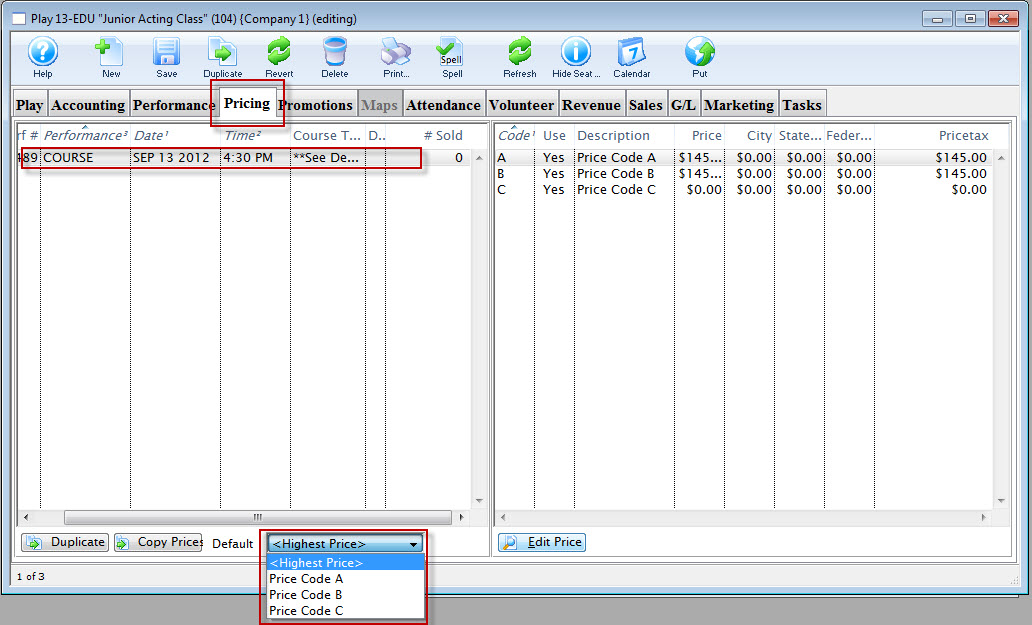
Click on the performance from the performance list. The prices for this performance display in the price list on the right side of the window.
- Open the Default Price Code drop down list.
A list of usable price codes is displayed.
Select a Price Code to be the Default.
-
Do this by clicking on a price code from the list.
