You are here
Performance Tab in Courses
The Performance Tab is used to create the classes that make up a Course. Class information cannot be added (and the tab will not be made available) until Course information and Accounting information have been entered and saved. If a course has already been set up you can access the Performance Tab at any time.
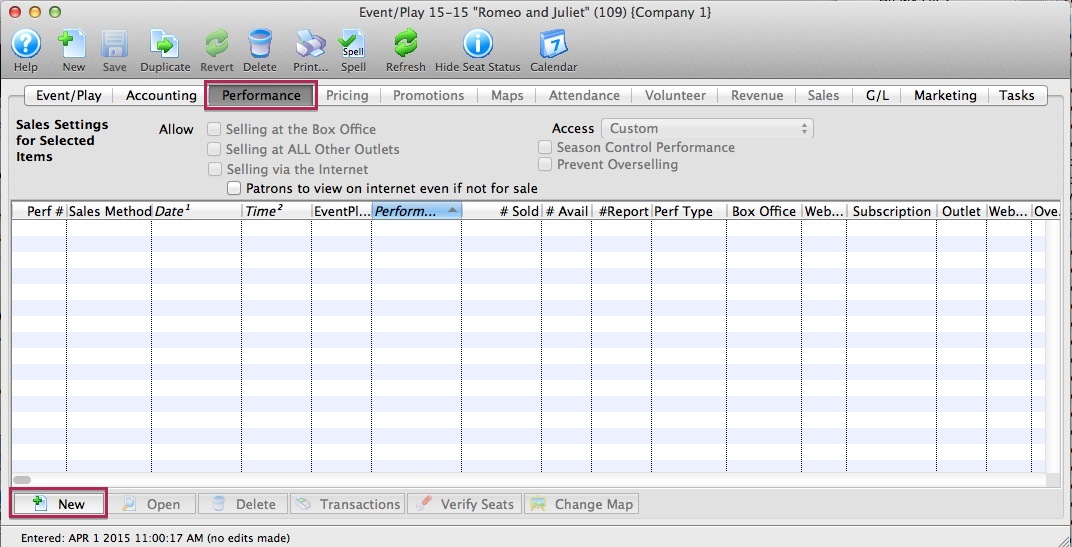
Parts of the Performance Tab
Sale Settings |
|
| At the Box Office | Checking this box allows you to sell theCourse at the Box Office. |
| Via the Internet | Checking this box allows you to sell the Course on the Internet. |
| At Other Outlets | Checking this box allows you to sell the Course at other outlets. |
| Season Control Performance | Checking this box allows the performance to be used in a Control House for subscribers. |
| Prevent Overselling | Checking this box prevents the performance from being oversold. |
| Sell Security | Allows you to control what security levels have the ability to sell this performance. Click here for more information on Sell Security. |
Performance Information |
|
| Performance # | Unique performance number generated by Theatre Manager. |
| Performance Code | A quick reference for the course. |
| Date | Date of the course. |
| Time | Time of the performance. |
| # Sold | Number of seats sold for this course. |
| # Held | Number of seats currently held for the course. |
| # Available | Number of seats currently available for purchase for this course. |
| Box Office? | Whether the course is available for sale at the Box Office. |
| Web? | Whether the course is available for sale on the Internet. |
| Outlet? | Whether the course is available for sale at an outlet. |
| Subscription? | Whether the course is available for sale via a subscription. |
| Oversell? | Whether overselling is allowed for this course. |
| Play # | The Play number that this course is part of. |
Additional Buttons |
|
 |
Creates a new class and opens the Course Setup Window. Click here for more information. |
 |
Opens one or more Class Setup Window(s) for the selected course. |
 |
Deletes the selected course. Click here for more information. |
 |
Shows all transactions for the selected course. |
 |
Verifies all seats for the selected course. It is best to do this when no other users are logged in. |
