You are here
Setting up a Course
Courses are set up in Theatre Manager just like any other event - in the Plays Window.
|
Your version may have been changed from the default "Plays" to "Events" or another similar title. |
To set up a course, you perform the following steps:
- Chose Main Theatre Manager menu item Setup >> Plays.
Alternatively
Click the Plays button in the Theatre Manager toolbar / ribbon bar.
button in the Theatre Manager toolbar / ribbon bar.
The Play List Window opens.
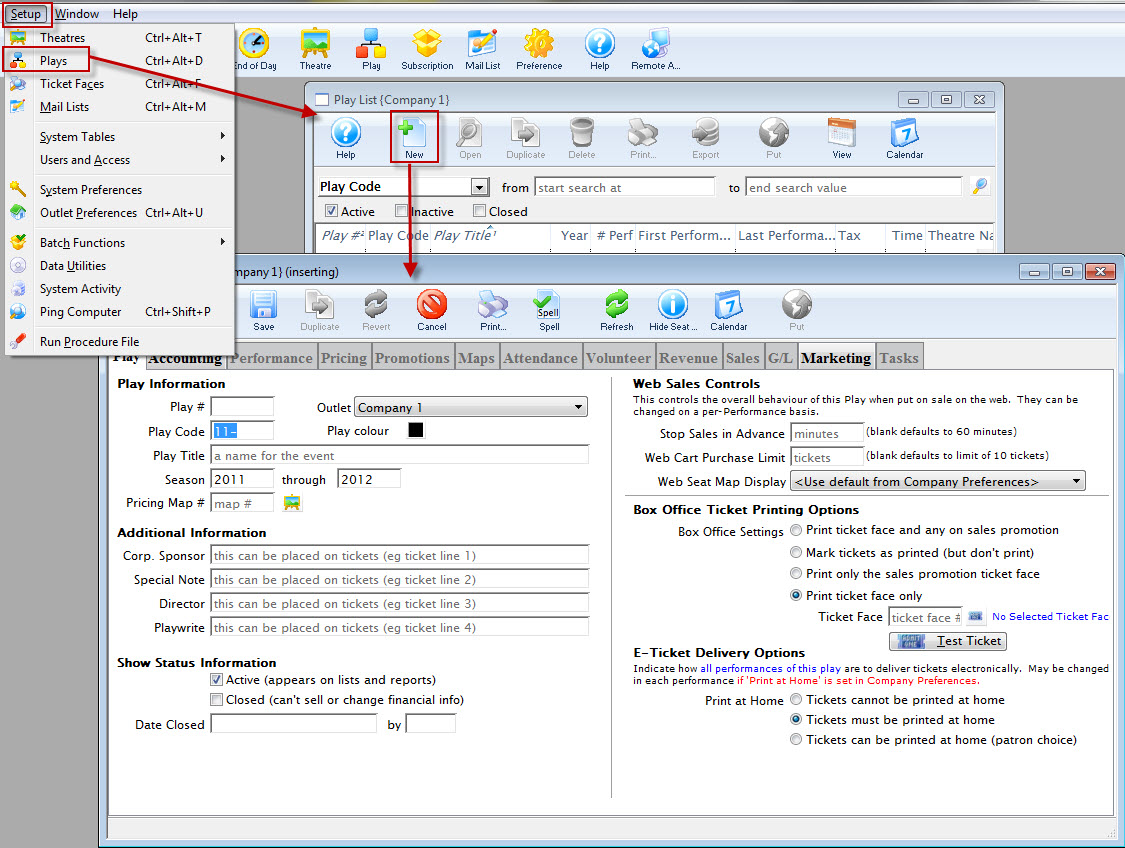
- Click the New
 button in the Play List toolbar / ribbon bar to create a new record.
button in the Play List toolbar / ribbon bar to create a new record.
The Plays and Dates Window opens.
Diataxis:

