You are here
Create EFT File for Submission
The process to create the EFT file for submission
- Complete your Sales / Deposit / Posting as normal through the End-of-Day Wizard. Deposit the EFT payments just as you would with cash.
- Run your EOD reports as normal.
- On the Reports screen, click the ‘Export EFT’ button.
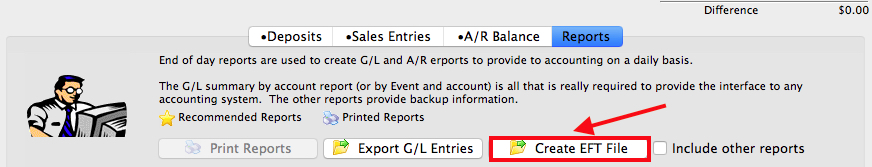
- Only payments that have been posted to the General Ledger (meaning you need to complete the EOD process first), will be included in the EFT file.
- Once an EFT file is created for a set of payments, those payments are flagged and will not be part of any other EFT file.
- Choose the location of where the EFT file is to be created.
- The EFT file will now be created.
At this stage, Theatre Manager has completed its role.
- Submit the EFT file to your financial instituation's banking system for processing.
 |
|
 |
Treat the EFT file with a high regard for security. It contains your company and patron's bank account information. We strongly recommend avoiding emailing this file whenever possible. |
 |
The EFT file can be created up to 2 weeks in advance within Theatre Manager of the actual transfer date. Ideally, you would like to wait for a closer date to when you will actually submit the file for processing:
|
 |
After the EFT file is created for a set of payments, a flag is set within Theatre Manager to avoid re-creating another EFT file using those same payments. This avoids accidentally creating another EFT file with the same set of payments resulting in multiple transfers of funds from the patron’s bank account.
Meaning, once the file is created, there is no method to automatically ‘undo’ or 're-create' the file. In a situation where you need to re-create the file or you somehow deleted the file, you will need to contact ArtsMan so we can assist you to use those payments set properly to be included in another EFT file. |
Diataxis:
