You are here
Donor Asset Tracking
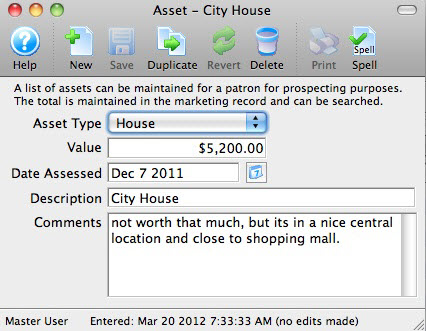 If you are tracking planned giving, a list of assets owned by the patron can be displayed. This allows employees (with permission) to see and/or edit a list of assets (and optionally, the value) for a patron for major gift prospecting. There are separate permissions for this feature and the window will not be shown if an employee does not have permission to see the data.
If you are tracking planned giving, a list of assets owned by the patron can be displayed. This allows employees (with permission) to see and/or edit a list of assets (and optionally, the value) for a patron for major gift prospecting. There are separate permissions for this feature and the window will not be shown if an employee does not have permission to see the data.
Click the new, edit or delete buttons under the asset list to edit various aspects of the assets, including the value and when it was valued. A total of all assets is displayed to the right at the bottom of the statistical information column.
 |
Refer to the Donor Assets Code Table to create or edit code table values used in this window. |
 |
A user must have access to the asset tracking data in their employee permissions, otherwise this list is not displayed in the window. You can choose to have only key development staff members see this information.
|
Diataxis:
