You are here
Shredding Unused Credit Cards
|
this action cannot be undone! |
The simplest solution for venues to have a higher degree of security in their database, than that allowed by the PABP/PCI compliant data encryption of the credit card numbers, is to "shred" unused or old credit cards in patron records.
"Shredding" removes the middle 8 digits of the number and renders the card information unusable (as it is stored - you can still swipe or enter the card again in the future with no problem).To do "shred" a credit card, you perform the following steps:
- Open the PCI Security Tab in Setup > System Preferences.
- Under Credit Card Management, click the Shred Unused Credit Cards
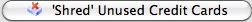 button.
button.
A dialogue opens, asking for a retention period during which cards are considered active (and therefore, not "unused"). We recommend at least 90 days, 365 as the longest.
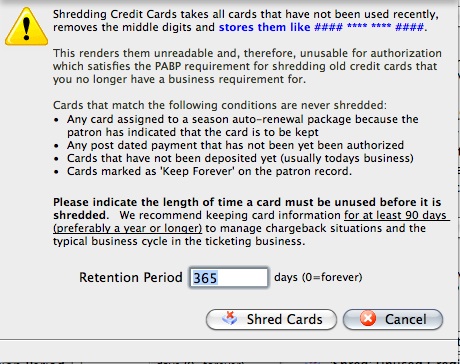
- Click Shred Cards
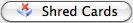 to immediately shred cards that have not been used in a number of days greater than that set as the retention period.
to immediately shred cards that have not been used in a number of days greater than that set as the retention period.

