You are here
Unprinting Ticket
Unprinting tickets sets the print status of the selected tickets to not printed.
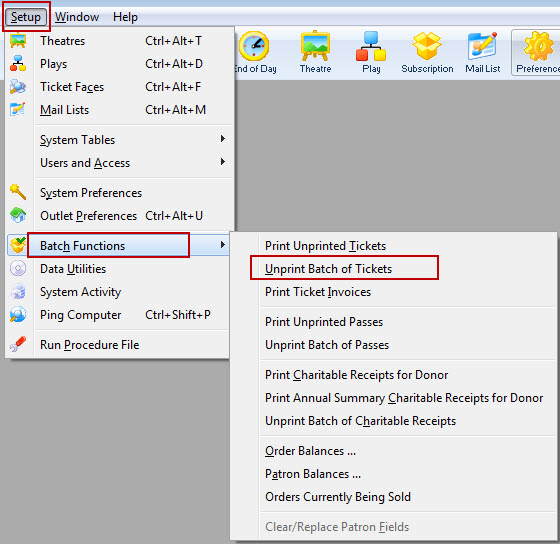
This is done through the Setup >> Batch Functions >> Unprint Batch of Tickets.
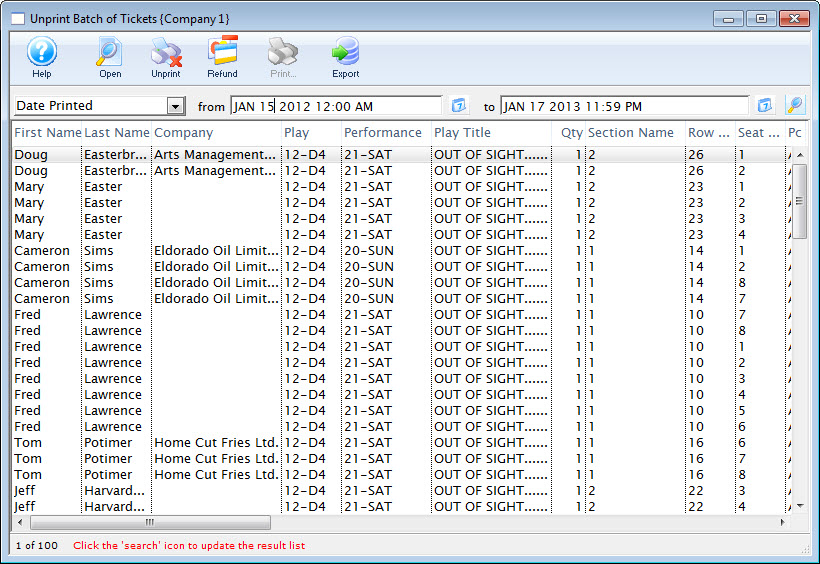
Click here for more information on searching for tickets.
 button.
button.
The tickets are reset to unprinted.
