You are here
Searching for Tickets
- Open the Ticket List Window.
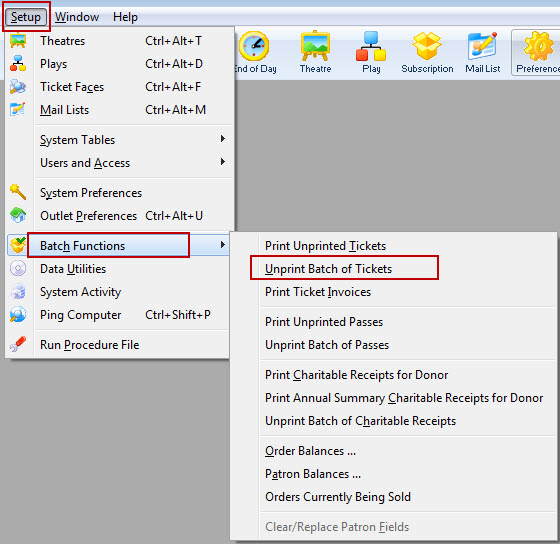
This is done through the Setup >> Batch Functions >> Unprint Batch of Tickets.
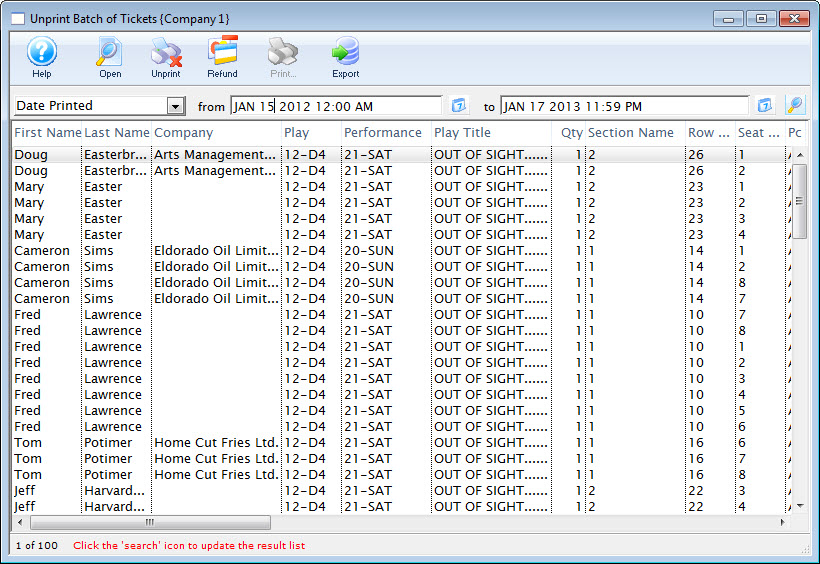
- Select the parameter you would like to search by.
Use the pull up menu in the upper right corner of the window.
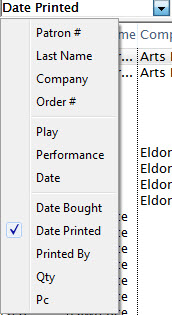
- Enter your search criteria in the From and To Fields.
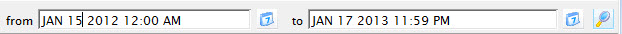
- Click the Search
 button.
button.
All results matching your criteria are displayed in the window.
You can now view the ticket details, unprint, refund, or repost tickets from this window. Click here for more information about unprinting tickets. Click here for more information about refunding tickets.
