You are here
Address Functions
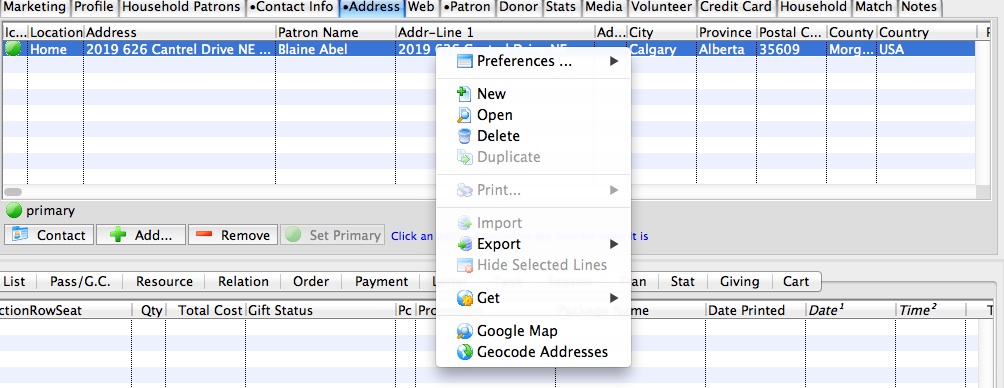
When a Patron's address is highlighted from the Address Tab several additional functions are available setting column Preferences, Add, Open or delete a patron address, Export, Get Google Map and Geocode Address.
Additional Address Features
| Preferences | These Preferences pertain to the Patron window Toolbar allowing the Toolbar to be customized. Customizations include Hide and Show Toolbar or Text Under icons. Icon size can also be customized Small Icons. | changing-column-preferences
| New | Adds a new address to patron's record. |
| Open | Opens a selected address from patron's record. |
| Delete | Removes an address from patron's record, unless it is the primary address for the patron. If the primary address needs to be removed, set another address on the account to the primary address. |
| Duplicate | For future development. |
| For future development. | |
| Import | For future development. |
| Export | Allows for the patron address record to be exported to text or MSExcel document. Exported data includes: Patron number, address lines 1 and 2, city, Province/State, country, first and last names household number and title. |
| Hide Selected Lines | For future development. |
| Get | Allows the patron's address to copy patron name and address to the clipboard, Show map of address using MapQuest through a Web browser, and show weather at patron address using WeatherUnderground through a Web browser. |
| Google Map | Allows the patron's address to link directly to Google Map through a Web browser. |
| Geocode Addresses | Allows for the patron's address(es) be converted a into a geographic location using latitude and longitude. |
Diataxis:
