You are here
Changing Fiscal Year End
 |
If you are changing your fiscal year end, you can run a year end rollover:
This is such a rare situation, that we suggest you contact the support team. |
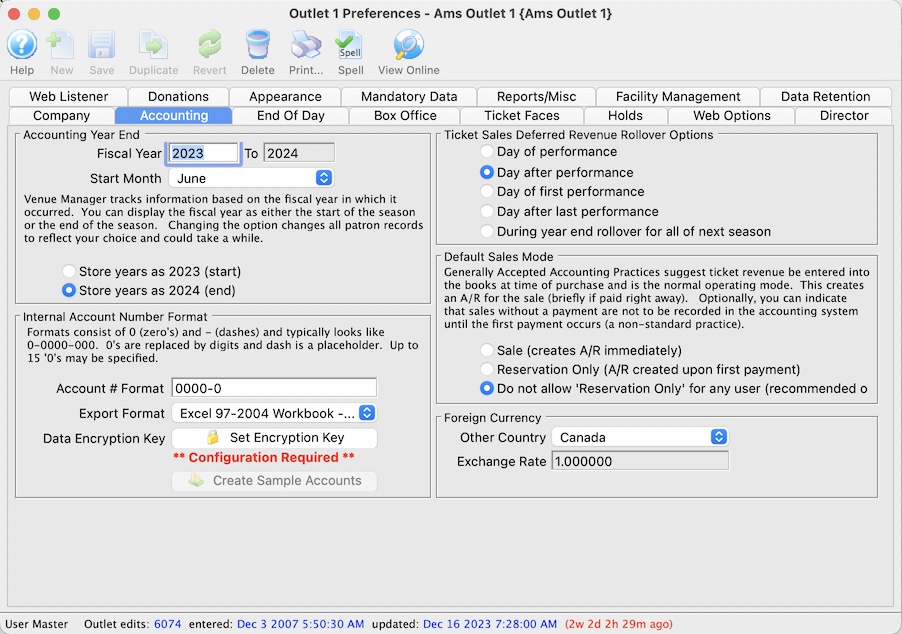
Making a shorter fiscal year
If, for example, your current fiscal year ends in October and you want to change the fiscal year end to be July of the same year, then you are making your fiscal year shorter. The current fiscal year will not be 12 months, it will only be 9 months and then the fiscal year will go from August to July moving forward.
At End of Day on July 31st of the shortened fiscal year
- Stop all sales in Theatre Manager
- Complete the final End Of Day for the shortened fiscal year on the day that you want to be the new year end.
- Make a backup of the database. If you are using AMS cloud, ask support team to make one for you to file away
- Alter the fiscal year end in Company Preferences to indicate the new end month of the fiscal year.. it will be 'JULY' in this example.
- Do the year end rollover to set the new fiscal year. In the example above, you will be doing a year end rollover on July 31st (instead of Oct 31st)
In the accounting data in TM, you will see the following effects.
- The prior year fields in accounting will show 9 months containing data and 3 months without data (since that represents August, September and October which have not happened yet.
- The title on the month columns in history will not reflect correctly. This is because TM simply calls the accounting periods - period 1 to period 12. For convenience, TM displays the month based on the value in default data - which is now meaningless since you adjusted the year end period. . Think of months as period 1 to period 12.
- The new year will start as expected, in the new month, starting in a new period 1 in the new fiscal year fields.
Making a longer fiscal year
For example, if you are changing your fiscal year from July 31 to October 30, (which means 15 months in the fiscal year), then you are trying to have more than 12 months in the current fiscal year. Theatre Manager only recognizes 12 motnhly periods, even if your accotning system recognizes more.
To make the change in TM, on July 31st of the current fiscal year:
- Alter the current fiscal year end in Company Preferences to indicate the new end month of October
- TM puts the monthly totals into the last periods in reports and on screen. They will contain totals for multiple months. This means:
- Month 10 (now named August, but formerly called May before you changed the fiscal year end month) will have accounting totals for both May and August.
- Month 11 (now named September) will contain totals for June & September
- Month 12 (now named October) will contain totals for July and October
- You will defer the year end rollover to the month that it should now occur, which is Oct 31st.
- The financial totals for the 15 months of the prior year will be correct -- and ther appear in the monthly columns adjusted by 3 months, with the last 3 months (Aug, Sept, Oct) each containing two months of financial data as described above.
The effect you will see in the accounting data for TM is that:
