You are here
Microcom Printer Unboxing
A Microcom printer ships with a print tray and power cable. You will need to supply ticket stock and an ethernet cable or pre-ordered Panda Wi-Fi dongle from Artsman.
When opening the box you'll find a Quick Start Guide. Set this aside as these steps are not required.
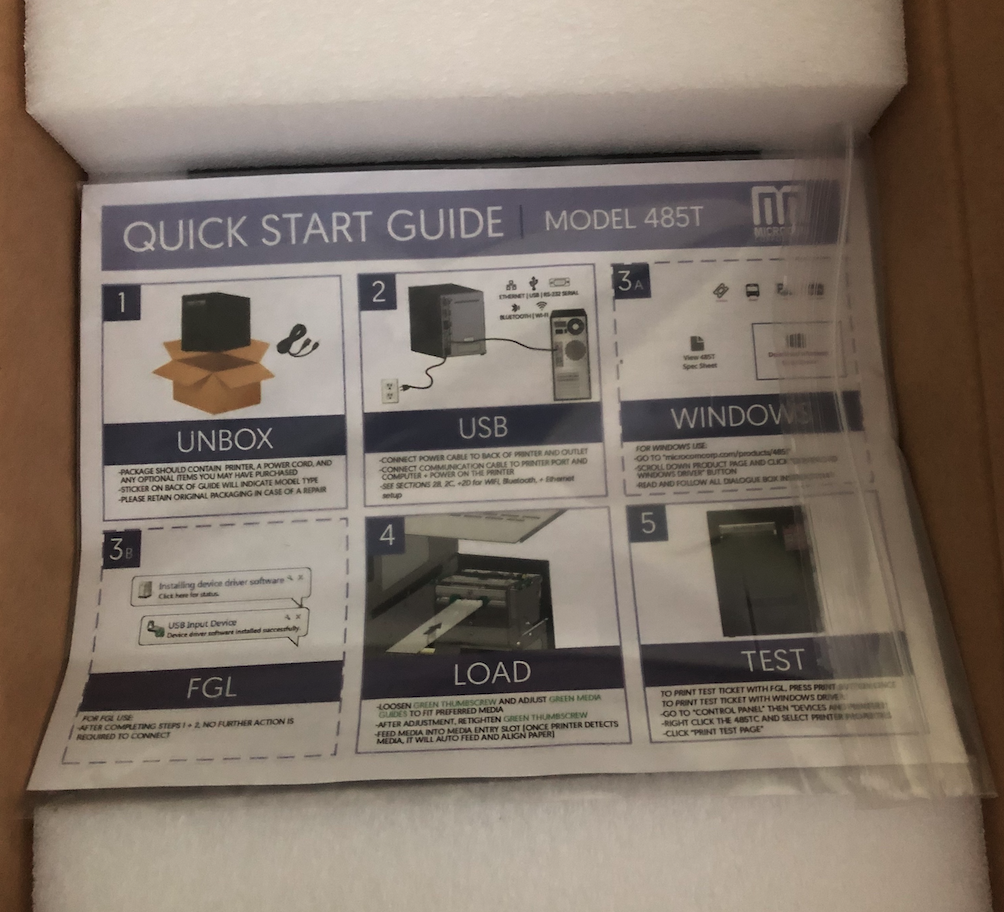
Below the Quick Start Guild will be a yellow envelope containing the Key to open the printer. This envelope is taped to the plastic wrap encompassing the printer. The key will need to be used each time to unlock the side panel before the printer can be opened.

Open the side panel of the print (using the key) to access the Accessories box.

The Accessories box contains the print tray, a USB cable (this will not be used), and the power cable for the printer.

