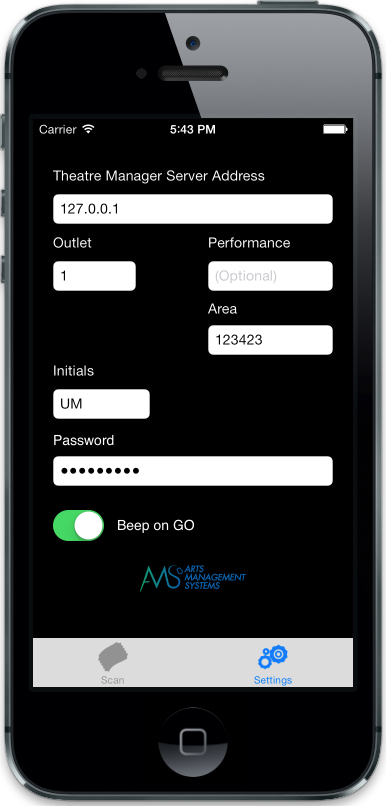You are here
Step 1 - Installing Scanner Software
Follow the steps in this section to install the software on the iOS device you are using. If you encounter any issues, check the frequently asked questions for troubleshooting
- Install the TM Scanner app on an iPhone/iPod
- Add the purchased Linea Pro Scanner attachment around the iOS device
- Test the scanner on some sample tickets in your environment
 |
The purchase of the linea pro scanner/licence does not include an iOS device.
It must be acquired separately |
For installation instructions, click on the picture of the scanner.