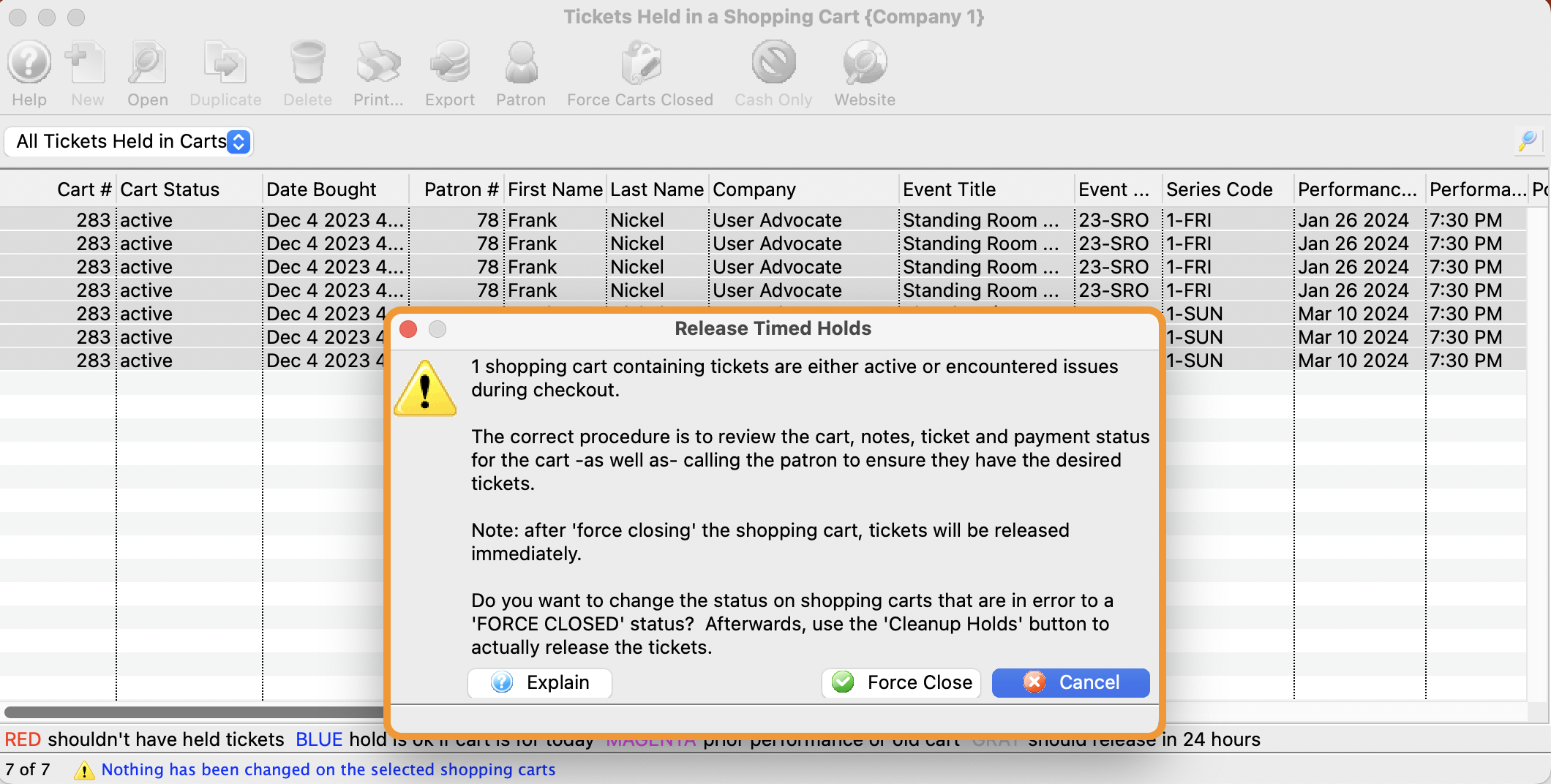You are here
Forcing Carts Closed
If carts are old and have any 'partially checked out' status error, or you simply want to force them closed, you can do so by:
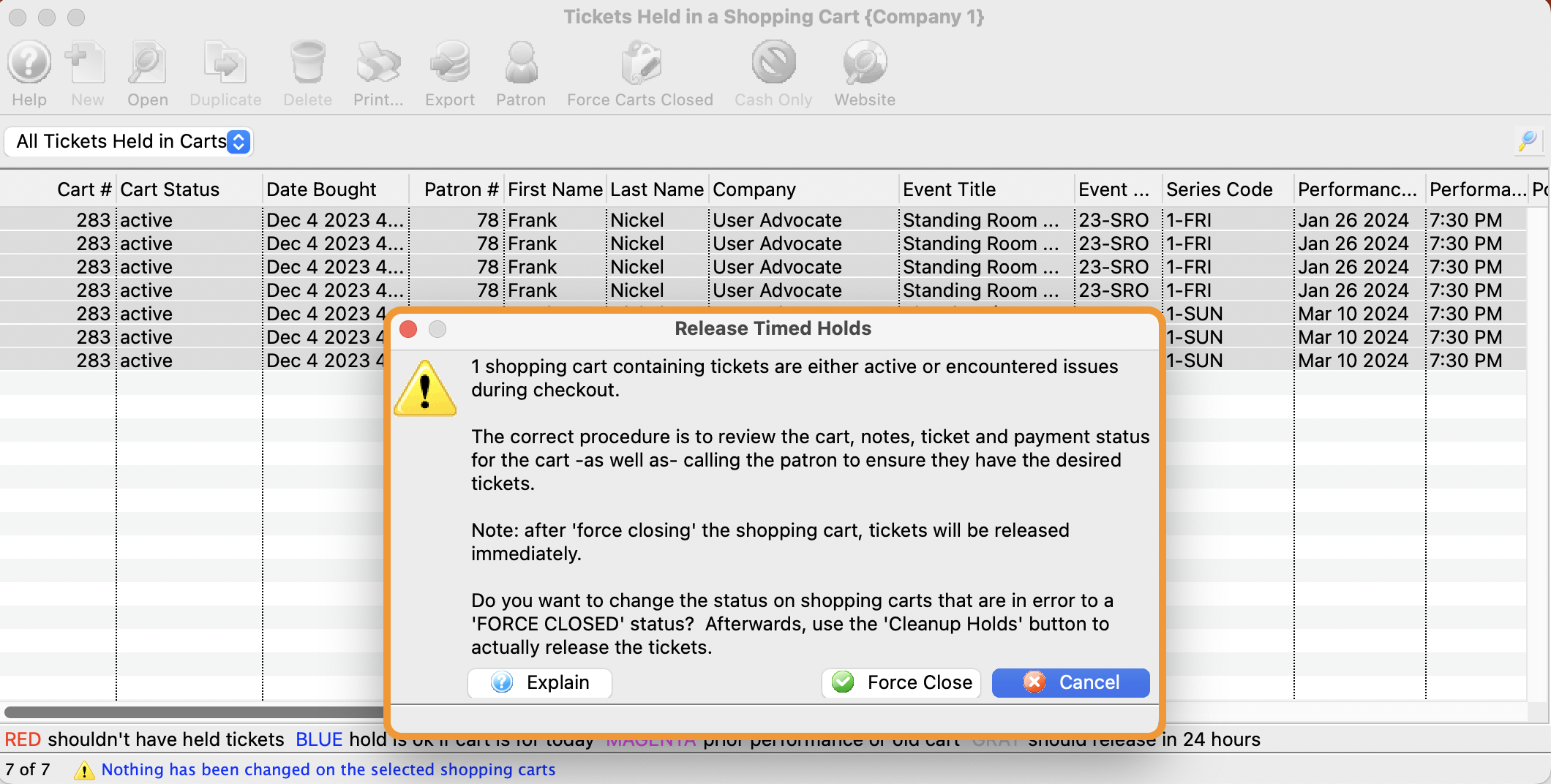
- Opening the list of shopping carts and searching for the status codes of the ones you want to clean up
- Investigating why they are not complete, if necessary, and fulfilling ticket orders
- Selecting the carts
- Picking 'Force Carts Closed' in the menu
- You will see the image below. Selecting 'Force Close' will change the cart status to cart closed-operator forced it closed. Once carts are properly closed, the patron can be merged with other patrons.