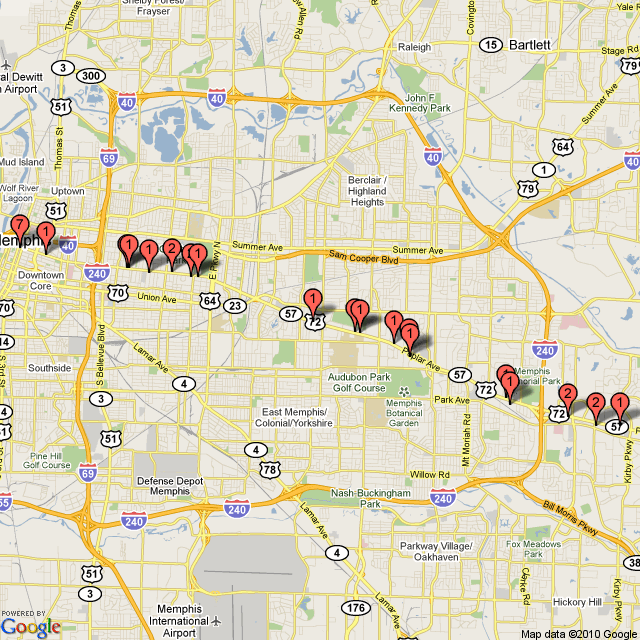You are here
Google Map
The Google Map function allows Theatre Manager to use the patron's single or multiple address(es) to plot the patron's address on a Google Map. The web browser displays a static map of the patron's address(es). Google Maps is also available through Patron Contact List, the WHO's IN Tab of a Mail List of Patrons, or anywhere a listing of patrons are generated.
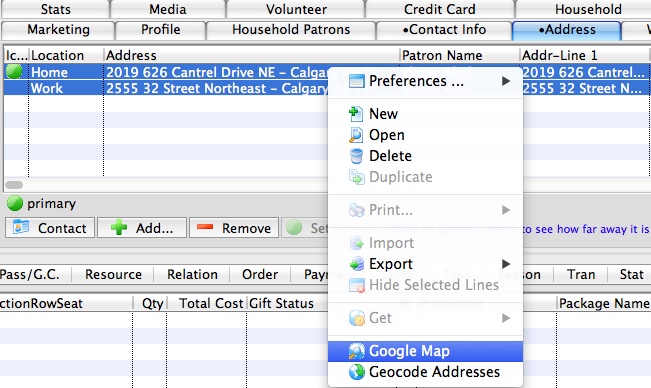

|
If there is more than one address for the patron, several addresses can be selected and displayed on the same static map. This is helpful if you wish to see a graphic representation of where your patron, subscribers or donors live.
|
|
Needing an interactive map to get directions to a patron's address use the Show Map Address Using MapQuest Through Web Browser |
Diataxis: