You are here
Delete or Remove A Patron Address
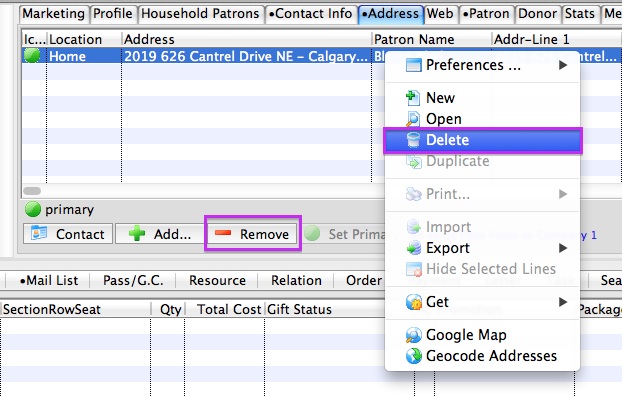
A Patron's address can only be removed or deleted when the address is not the primary address on the patron's account.
There are two methods to Remove or Delete a patron address.
Select the patron address. Use the Remove button at the bottom of the Address Tab window. OR Right click on the address will bring up a flyout menu. Click on Delete.
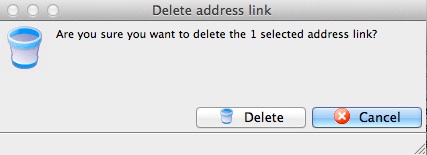
|
If the address is the primary address, it can not be deleted. |
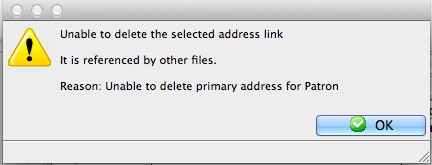
Diataxis:

