You are here
Printing from the Patron Window
The Patron's tickets tab shows a summary of all tickets bought by the patron. They may be shown by different types and years using the pull down bar in the bottom left corner. Refer to Examining Purchases if the user cannot view patron tickets. For a description of the buttons on this window and the procedure to sell a ticket are described in Selling Tickets.
To print a ticket from the Patron tickets tab, you perform the following steps:
- Find the patron you want to print the tickets for.
Click here to learn how to find patrons.
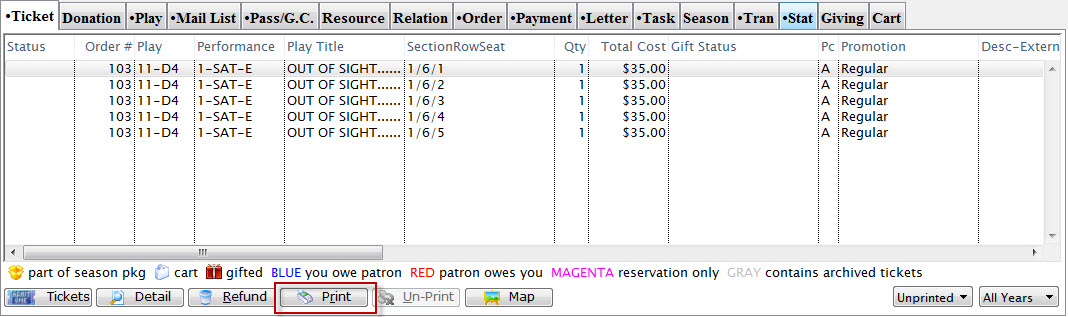
- Highlight the tickets to print and click the
 button.
button.
The Print Ticket Options window opens.
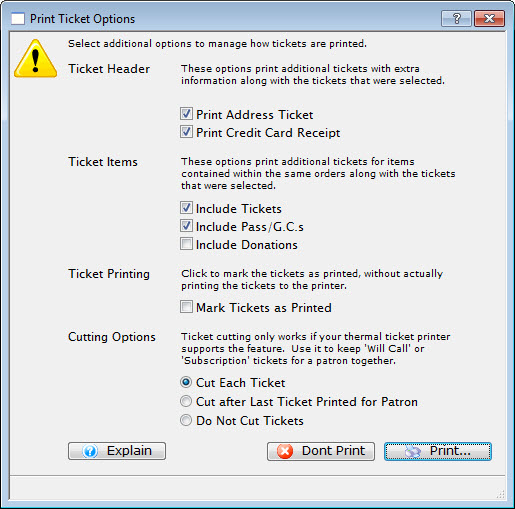
Review the options.
- Click the Print
 button.
button.
Diataxis:
