You are here
Deleting a Notification
- To Access Work Flow Notification Setup in order to delete a notification that is no longer necessary, go into the Setup Menu - Users and Access - Work Flow Notification
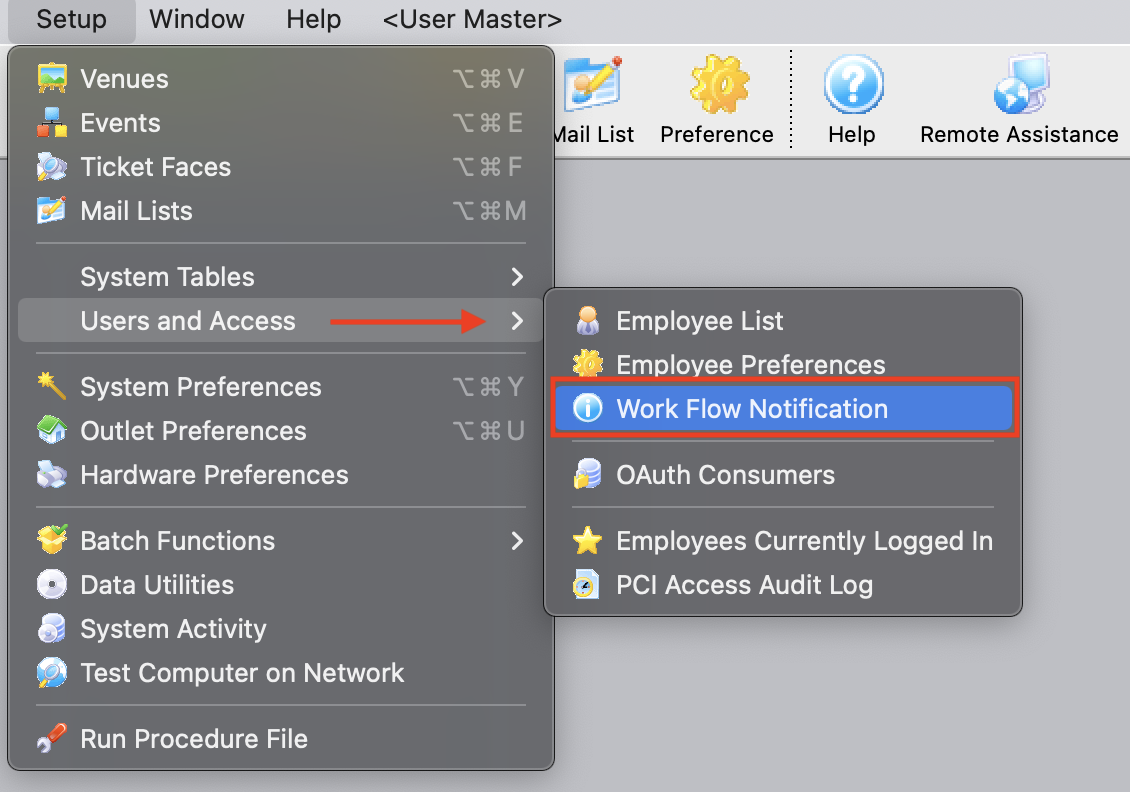
This will open the list of all notifications that are setup in your system.
- Highlight the notification you wish to delete.
- Click the Delete button.
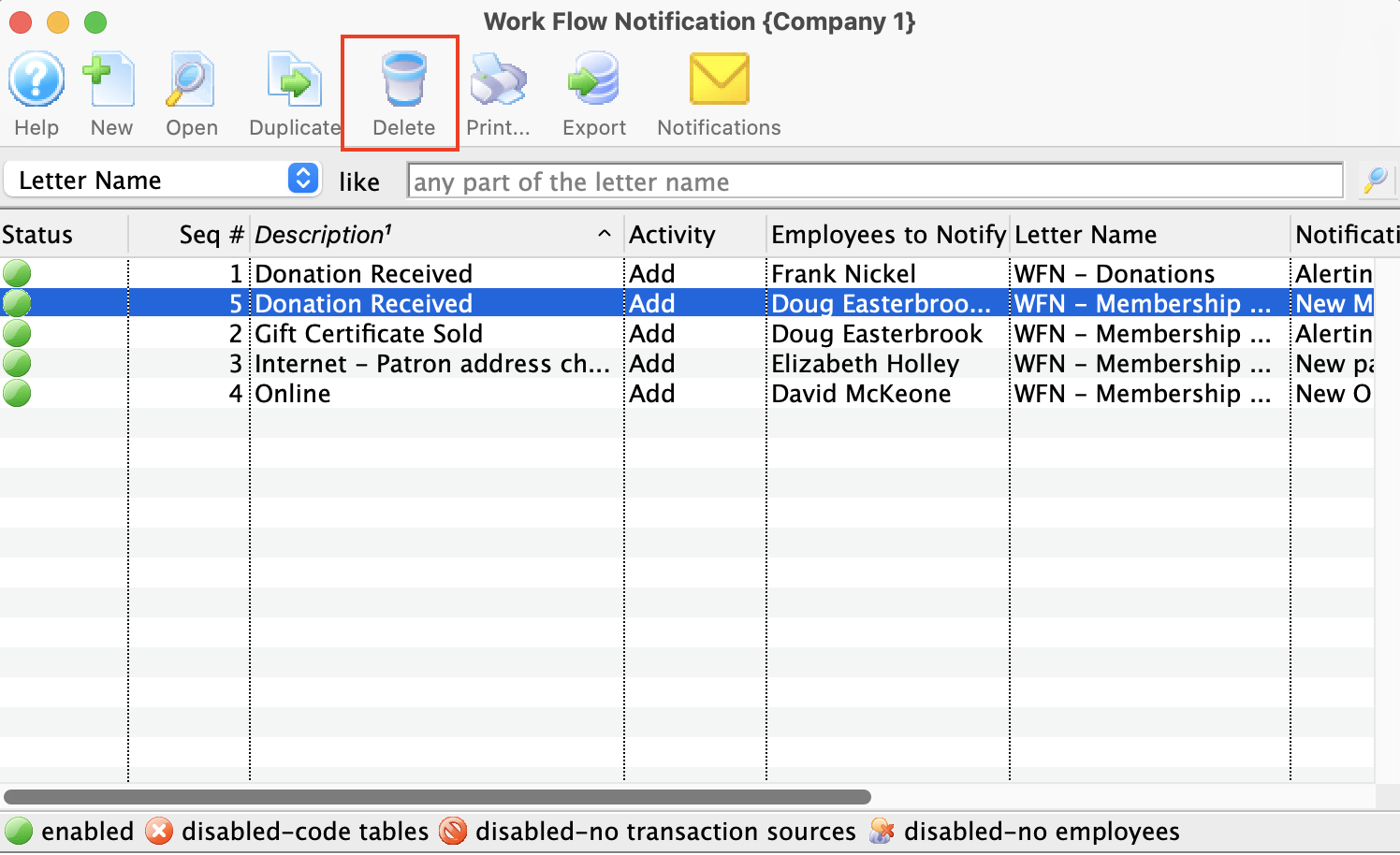
The Delete Record confirmation window will appear.
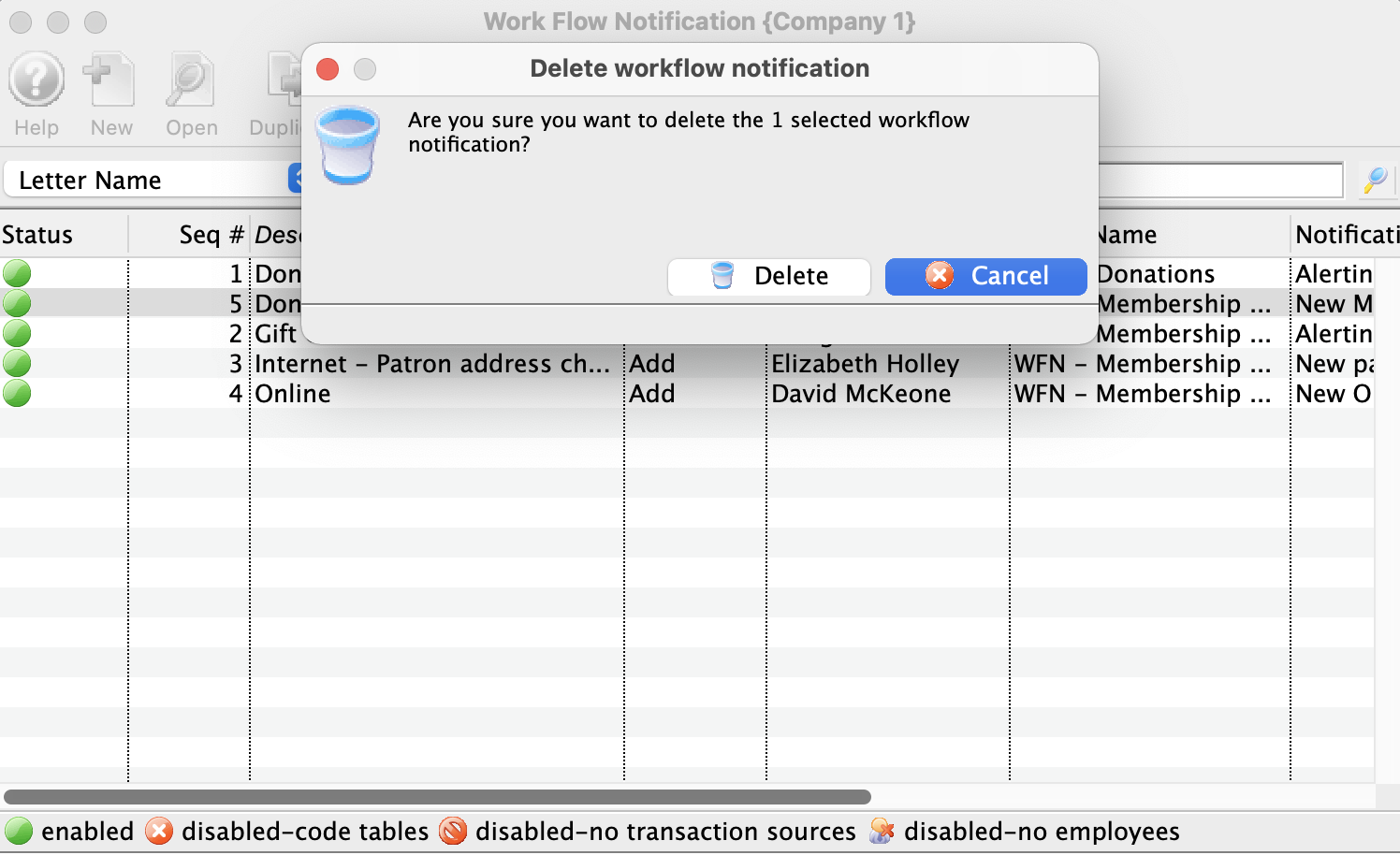
- Click the Delete button.
The notification is now deleted.
Diataxis:
