You are here
Audit Search Options
There are many options for you to search for specific transactions. Using the drop-down list in the upper left corner, simply choose the criteria you wish to search by.
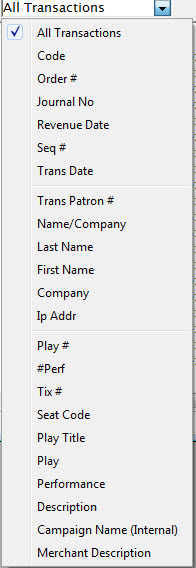
Options for searching the Transaction List
| All Transactions | Displays all transactions. Click on any column header to sort by that column. |
| Code | The specific Transaction Code |
| Order # | A specific order number. This may be helpful when diagnosing ledger transactions. |
| Journal # | A specific General Journal number. This may be helpful when diagnosing ledger transactions. |
| Revenue Date | A specific date of revenue. This may be helpful when diagnosing ledger transactions. |
| Seq # | A specific Sequence number. This may be helpful when diagnosing ledger transactions. |
| Trans Date | A specific transaction date. This may be helpful when examining a specific day or range of days. |
| Play #, #Perf, Tix #, Seat Code | Use these to examine transactions based around a specific event. |
| Trans Patron #, Name/Company, Last Name, First Name, Company | Use these to search for transactions generated by a specific patron record. |
| Play Title, Play, Performance | Use these to search for transactions generated by a specific event. |
| Description, Campaign Name | These will search for transactions generated by a specific donation campaign. |
| Merchant #, GL# | These may be helpful when diagnosing ledger transactions. |
