You are here
Access Audit Window
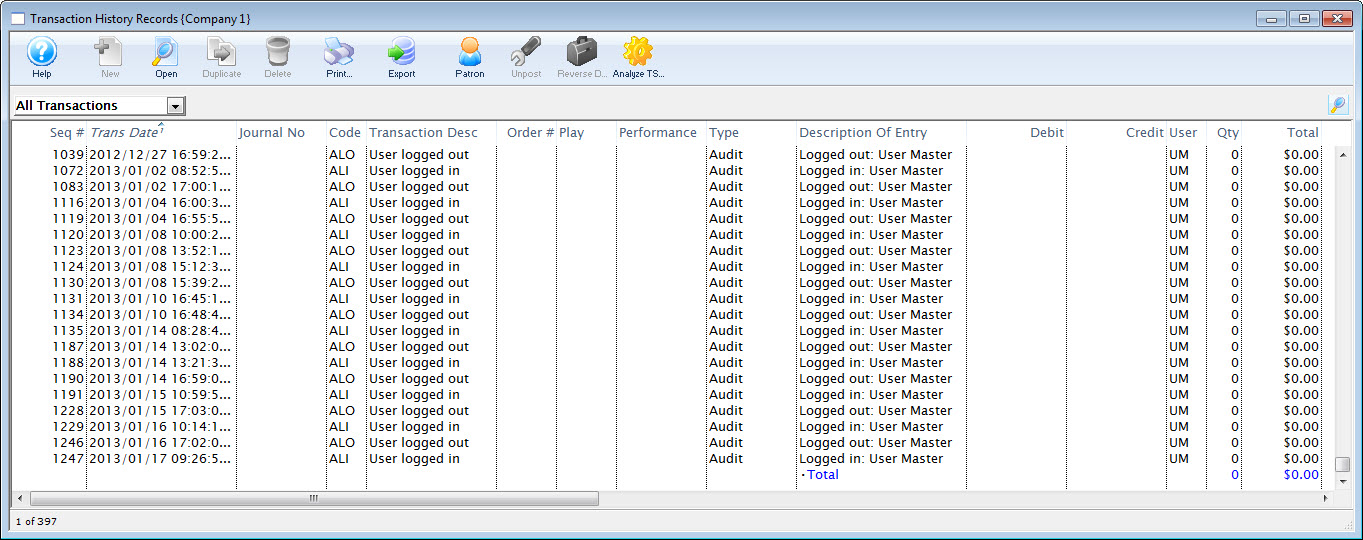
Parts of the Access Audit Window
 |
Opens the selected transaction to view details. You may also simply double click on the transaction in the list. |
 |
Prints the list as shown. |
 |
Exports the list. |
 |
Displays the patron record to whom the transaction is attached. |
| Seq # | The Sequence number of the transaction. |
| Trans Date | The date and time of the transaction. |
| Journal # | If the transaction affected the General Journal, the Journal number that was affected. |
| Code | The transaction code used to identify the specific transaction. TM creates audit transactions with the codes AT, ALI, ALO, ALX, ALM, and AC. When you run a report, look for these codes to identify audit transactions. |
| Transaction Description | A translated description of the transaction code. |
| Order # | If the transaction affected a specific Order, the order number willbe listed here. |
| Play | If the transaction affected a specific play, the play code will be listed here. |
| Performance | If the transaction affected a specific performance, the performance code will be listed here. |
| Type | Whether the transaction is auditable. |
| Description of Entry | A more detailed listing of the transaction, including the User name who affected the transaction. |
