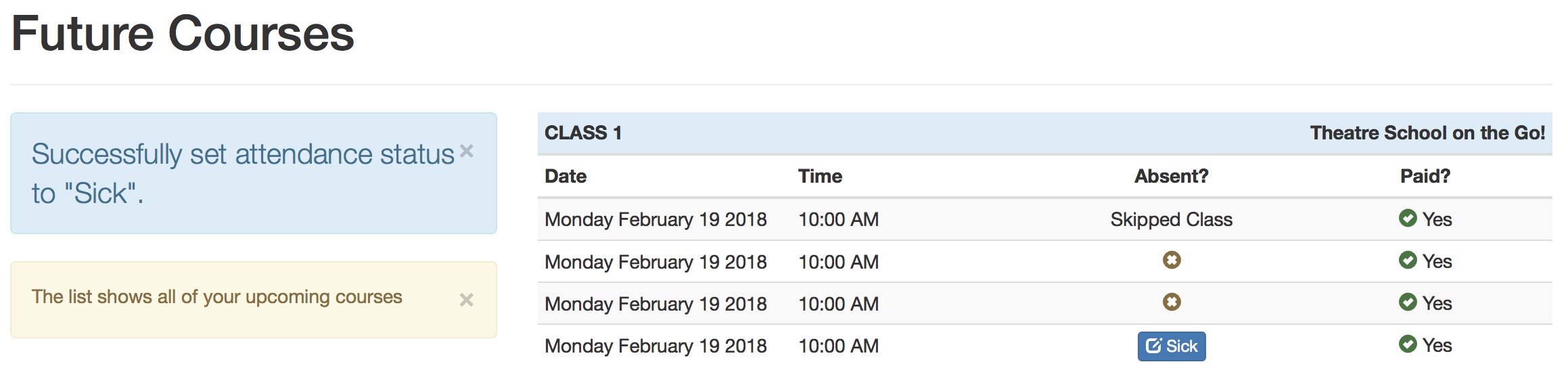You are here
Student Indicates reason for being absent
You can show your Students how to tell you that they will not be able to attend.
- From the Home page, they select Upcoming Courses which will provide a list of dates for the classes they are registered in.
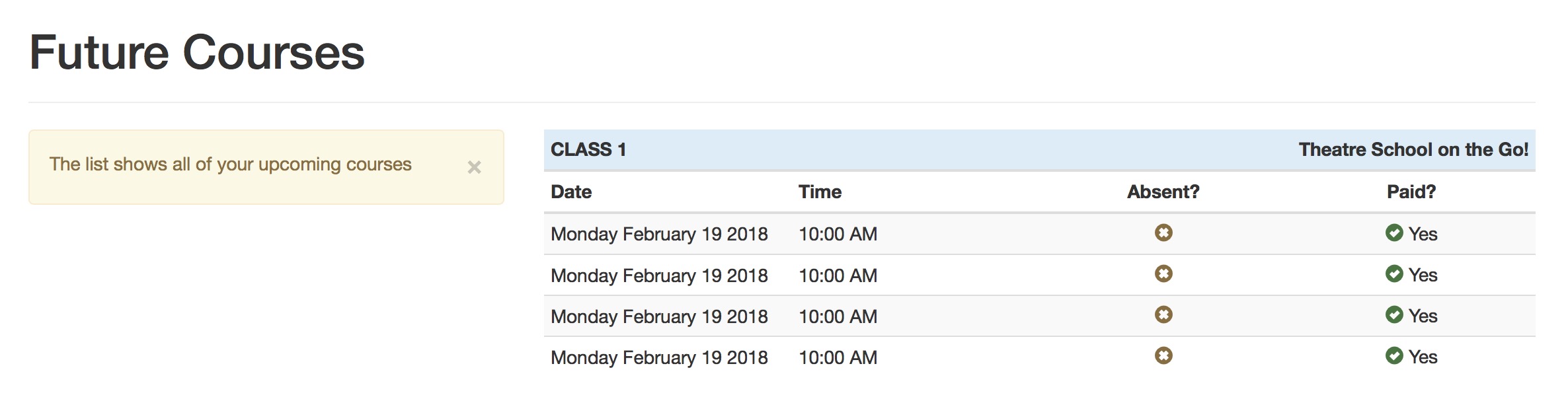
-
In the column called Absent?, if they click the X inside the brown circle, they will see a list of absence reasons they can select from. This list contains only those from code tables that are patron usable.
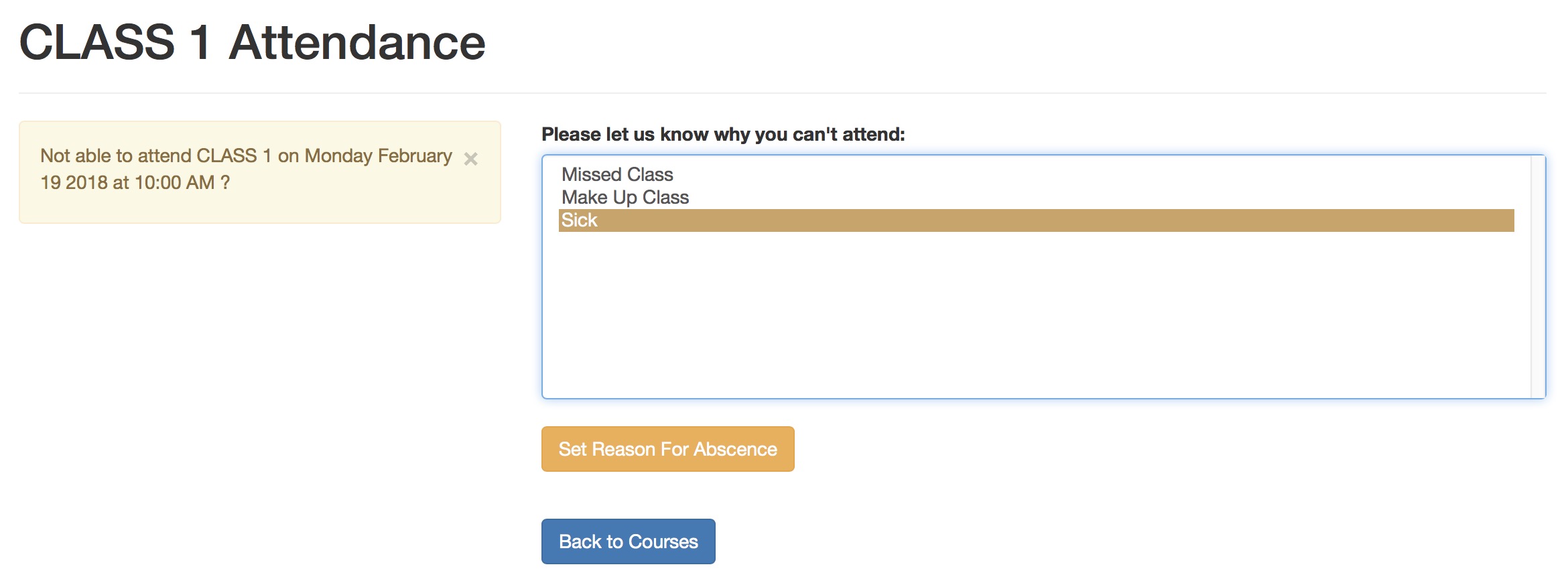
- After picking the absence reason, the student will see their current attendance history in the Absent? column. The student can clear or change any absence reason that is a button in that column. Any reason that is text is one that is set by the Instructor and is not patron changeable.