You are here
Reducing the Number of Seats
|
To change the number of seats, it is first recommended you duplicate an existing pricing map and make your changes to the new map.
|
You have duplicated the pricing map for your venue and you are editing the Copy.
- Edit the Map Name and Capacity.

- Click the Graphic Map tab.

Highlight the seats you no longer want on the map ad then click the eraser icon at the top left of the screen. it is in the second icon row and is the right most icon on that row,
Note the seats have been removed from the seating map. If you want to remove items from the underlying graphic, you may need to export the map and edit in an external graphic software.
You can now go on and update the seating.
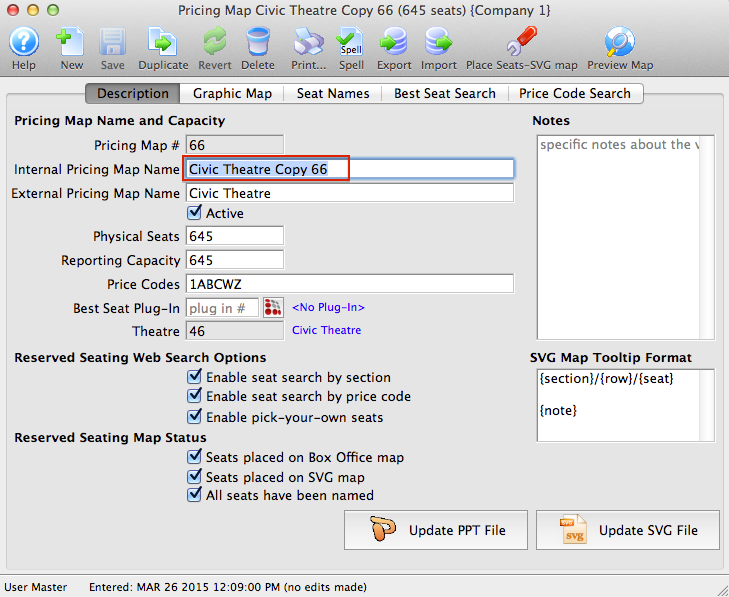
Diataxis:

