You are here
How Patrons Can Redeem a Gift Certificate Online
Redeeming a Gift Certificate (or membership/pass) Online
If a Gift Certificate has been setup to allow online redemption, patrons can use the online web sales system to redeem any available balances. This assumes the patron has purchased (or been gifted) the Gift Certificate or Pass/Membership and it has been fully paid for. Please see Redemption Rules for further details on setting up Passes/Gift Certificates for online redemption.Option 1 - Logging Into Their Online Patron Account
- Have the patron log into their online account
- Click on the My Passes/Gift Certificates button under the My Patron Services column
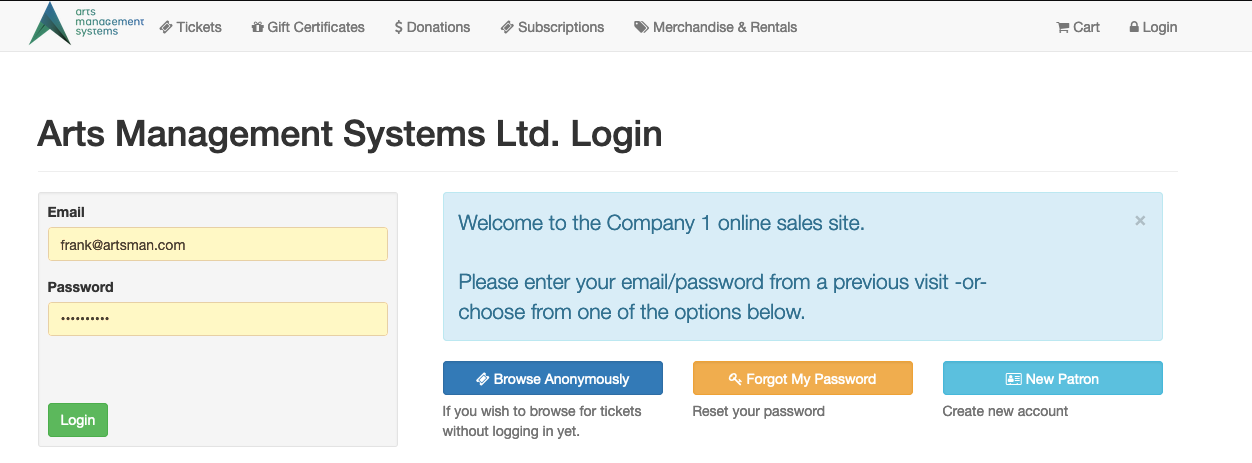
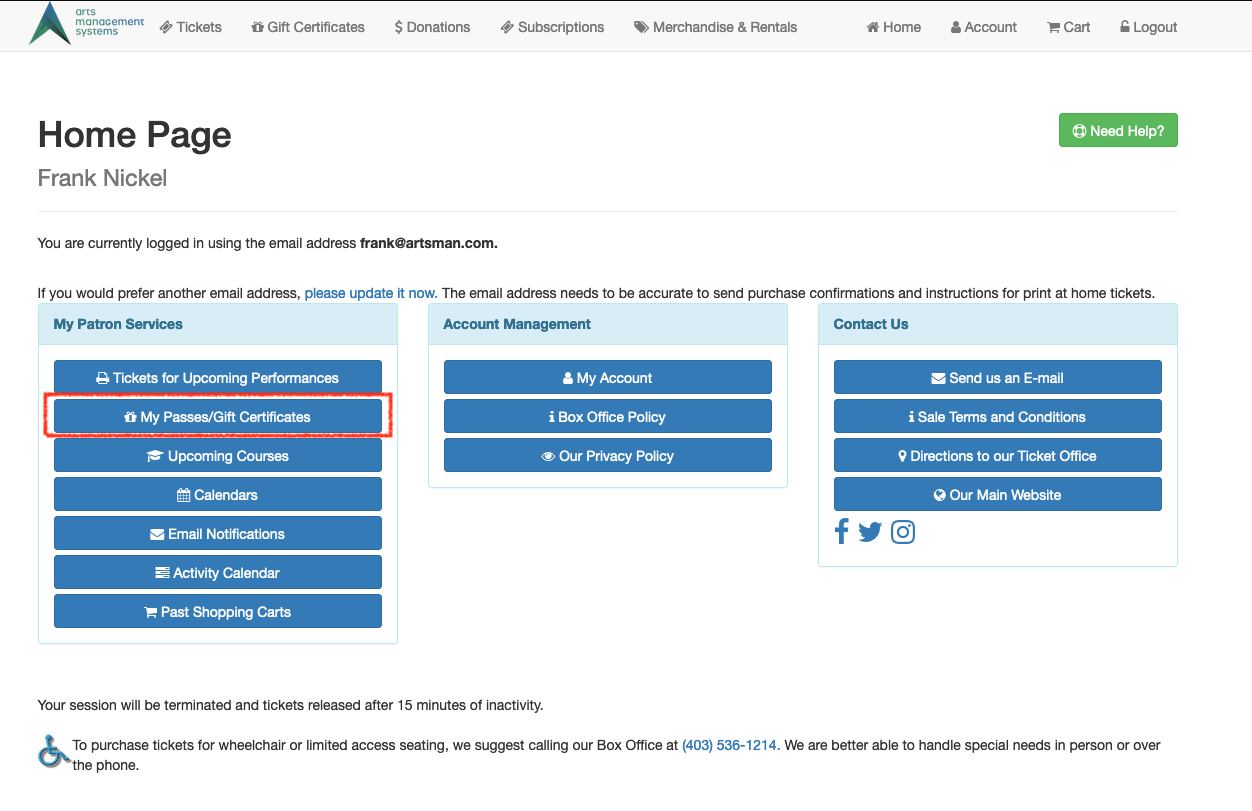
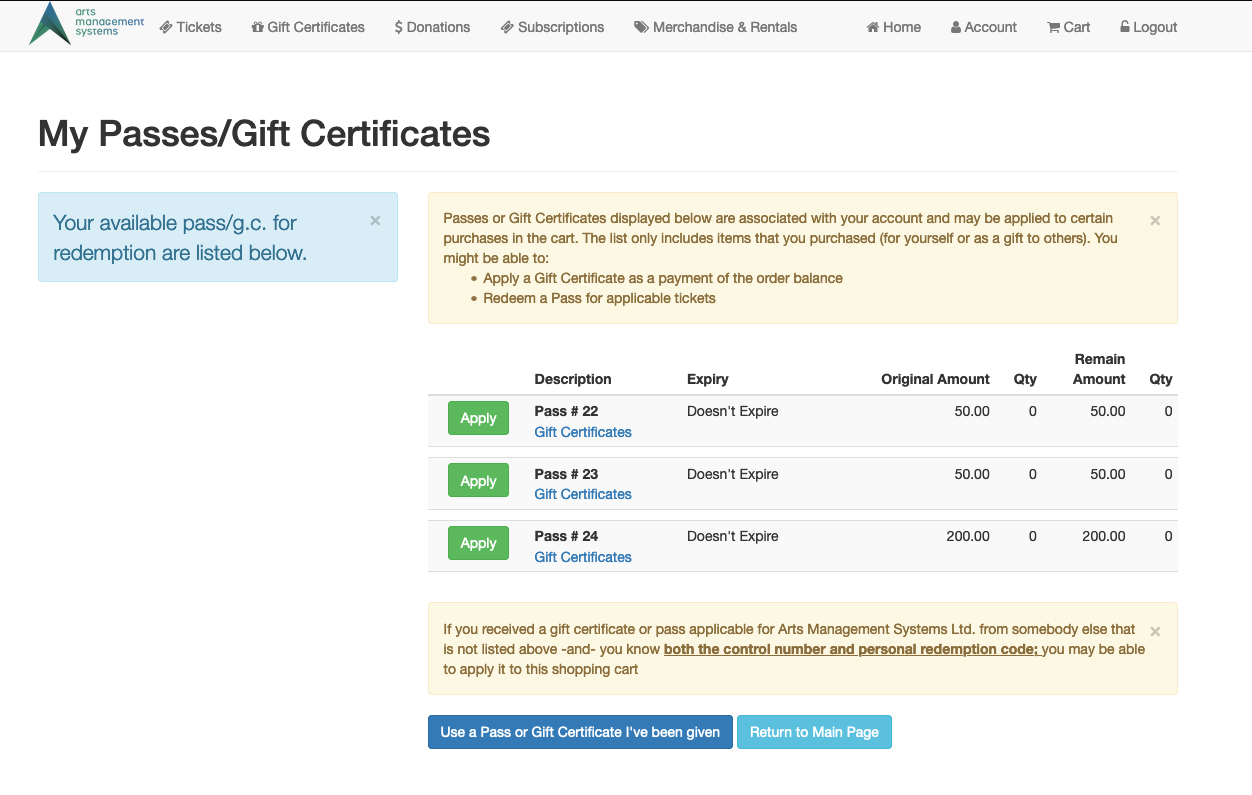
Option 2 - From Their Shopping Cart
- During the ticket review, have the patron select Redeem My Passes/Gift Certificates
- Click the Apply button for any available Pass/Gift Certificate with a balance
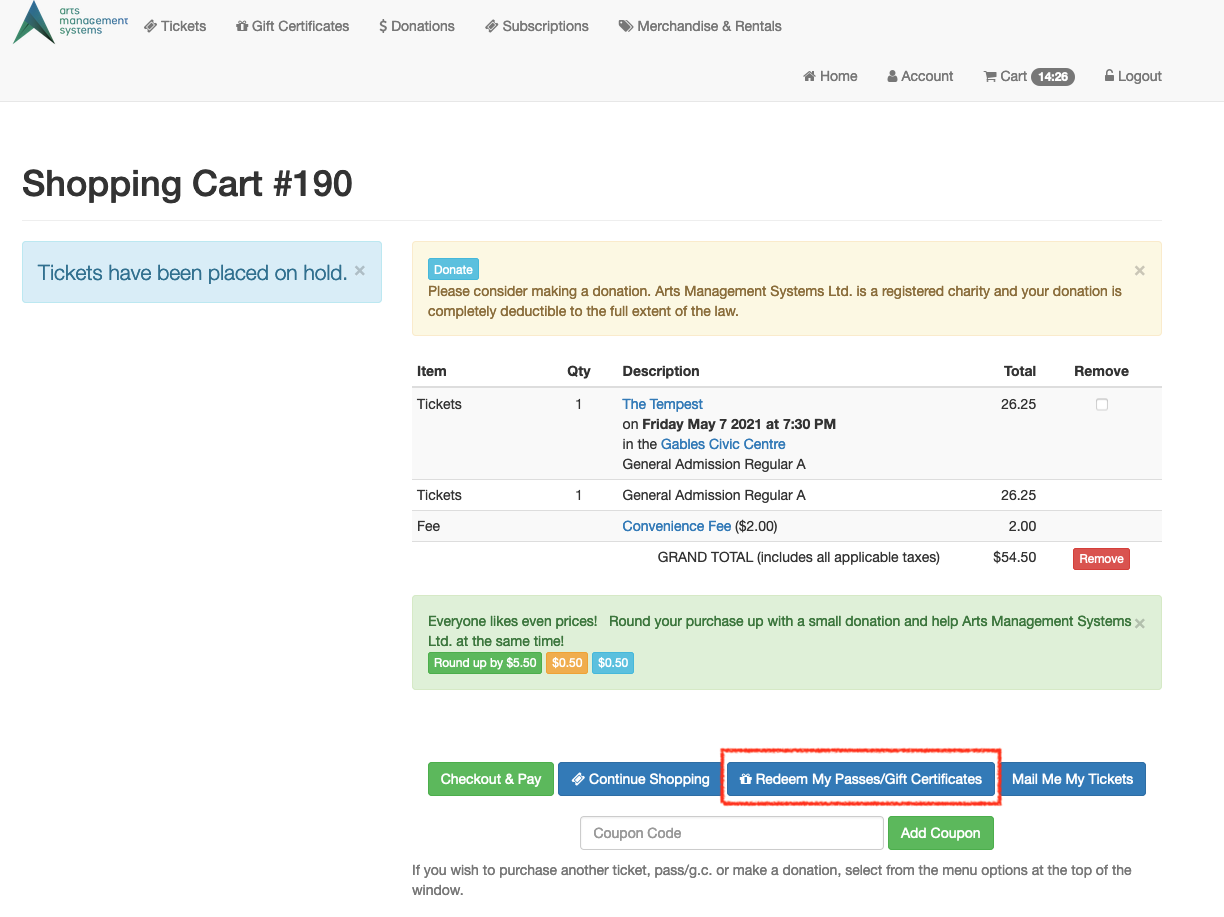
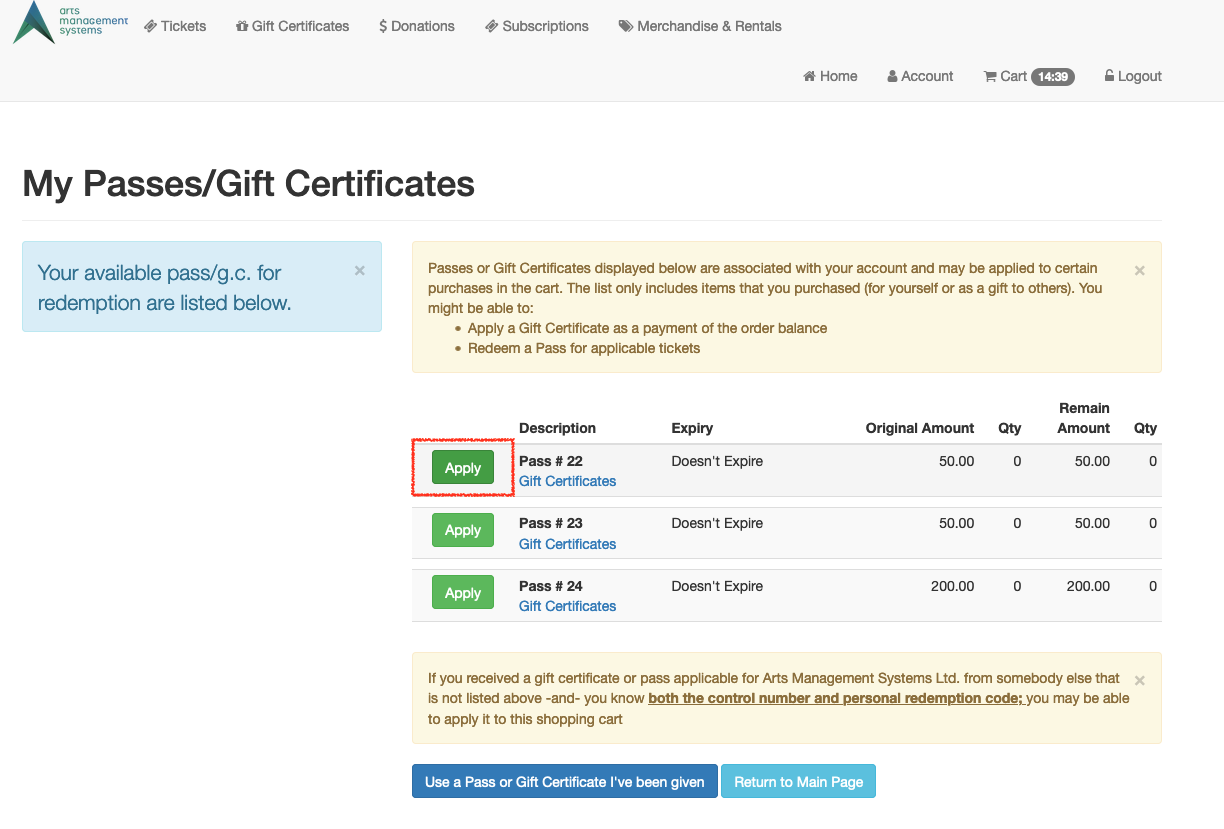
Option 3 - From the Payment Window
- During the Payment process, click Redeem My Passes/Gift Certificates
- Click the Apply button for any available Pass/Gift Certificate with a balance
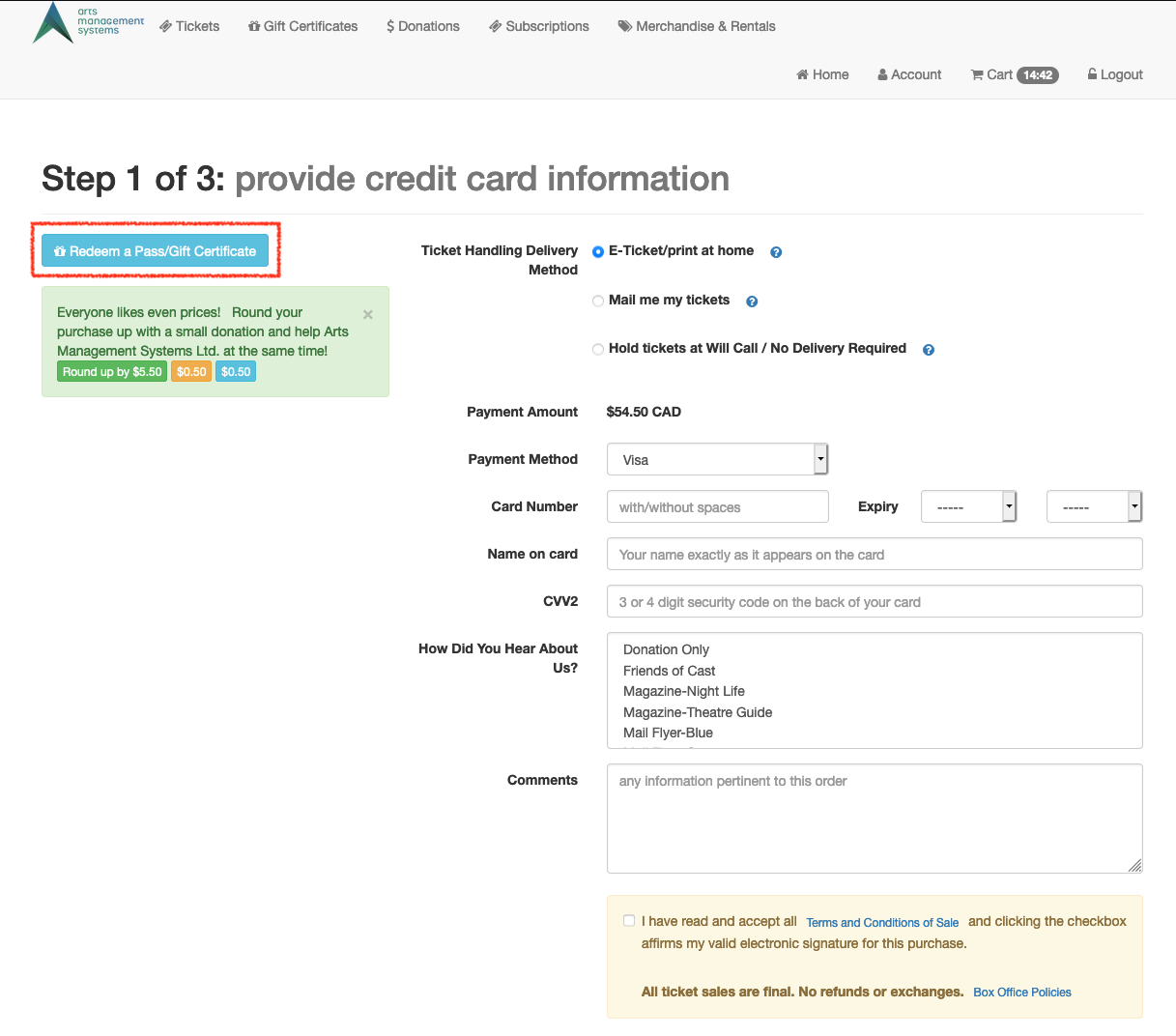
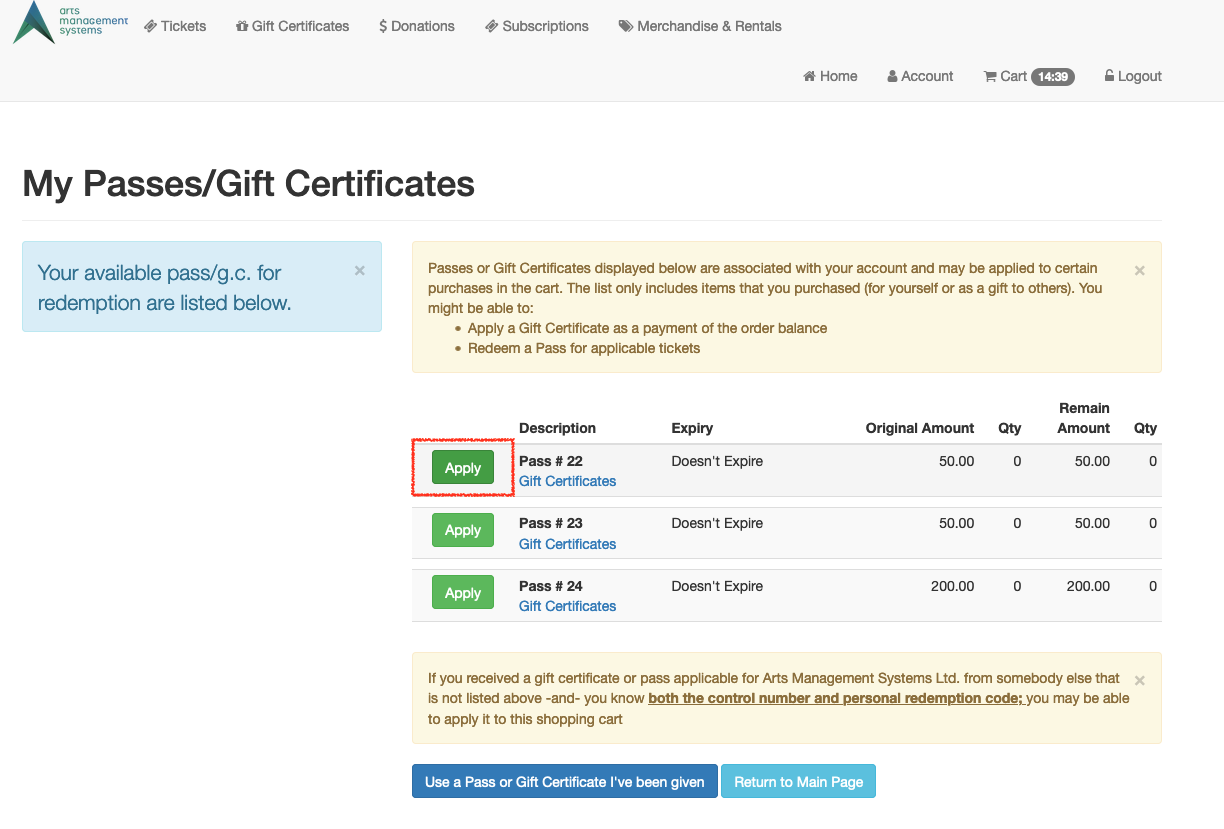
How Theatre Manager Displays the use of the Pass/Gift Certificate
Once the Apply has been click, the system will take the patron back to the Ticket Review page and reduce the Amount of the Order by the value of the Pass/Gift Certificate.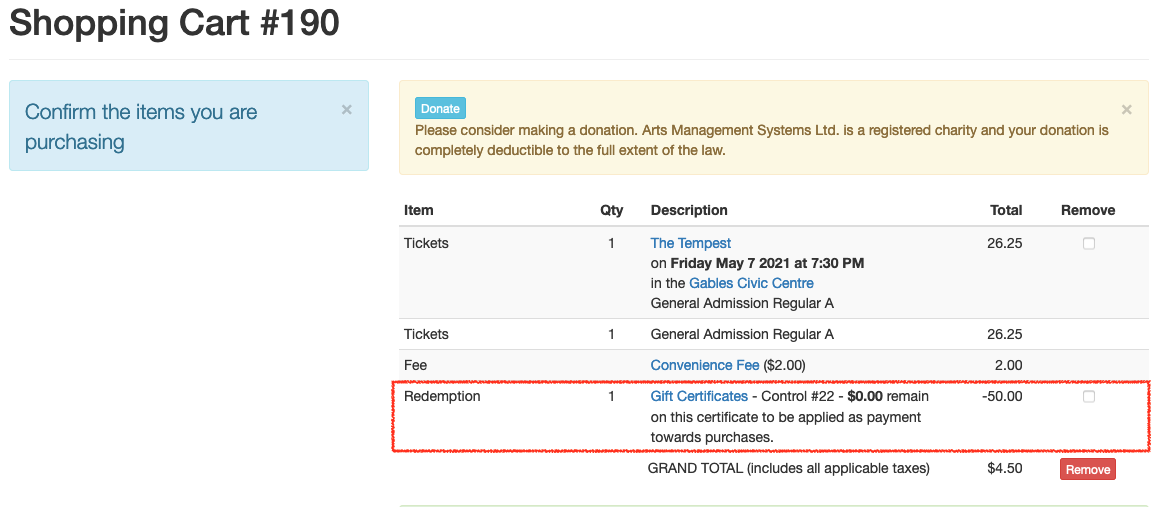
Diataxis:
