You are here
Resetting an Employee Password
If an Employee forgets their password, or attempts to log in too many times and gets locked out of Theatre Manager, their password may need to be reset before they can log in again.
|
When an employee is locked out, Theatre Manager marks them as resigned. Any permissions that they used to have remain as they were. It is possible to reinstate the employee. This means that they will have same permissions from before they were locked out. |
- Log into Theatre Manager as a Master User or Outlet Administrator.
- Open the Employee List window.
Click here, for more information on the Employee List wondow.
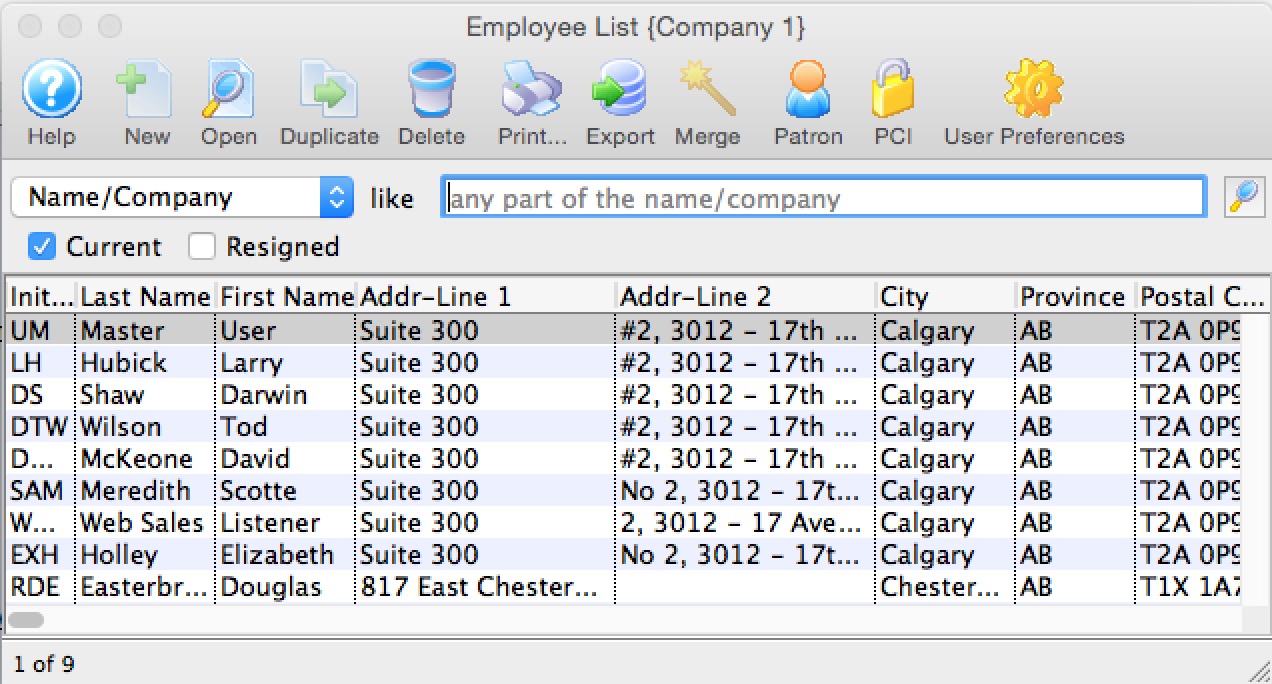
- Search for the Employee to reset.
- Double click on the Employee record to open the Employee Data window.
Click here for more information on the Empolyee Data window.
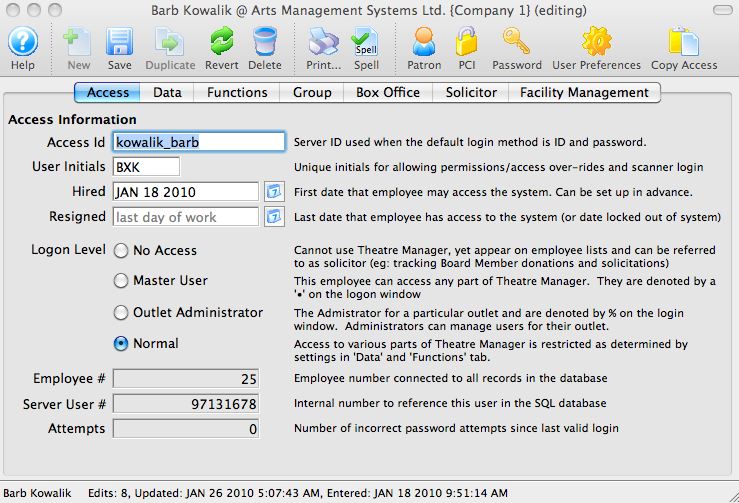
- Click the Password
 button in the Employee Data window toolbar / ribbon bar.
button in the Employee Data window toolbar / ribbon bar.
The New Password window opens.
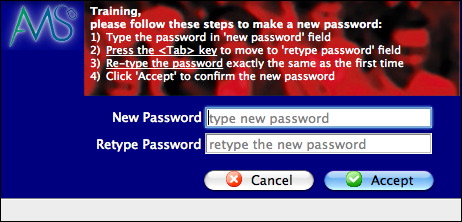
- Enter the password in the New Password field according to your password settings.
- Confirm the new password in the 'Retype Password' field.
- Click the Accept
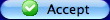 button.
button.
The new password is set for the Employee.

