You are here
Parts of the Venue / Theatre Window
Click here, for quick reference information for Venues and Maps
The Venue / Theatre Window contains all the information about the venues in your organization. If you have multiple Pricing Maps for your venue, they are contained in the Venue window.
For example, The Civic Theatre sells some events with All Seats the same price (Pricing Map 46), while other events may utilize a Three Tier pricing setup (Center Orchestra, Sides, Balcony) and choose to use Pricing Map 61. For some events, they sell Festival Seating and while a Pricing Map will be used, no map will be displayed.
The parts of the window are:
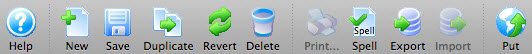
| The Task / Ribbon Bar | Click here for more information on the Bar and its functions. |
 |
The Description Tab - This window is where you enter:
Click here for more information on the Description tab. |
 |
Event / Plays Tab - Lists all the envets / plays that are currently
using the currently selected theatre or have used this theatre in the
past. Click here for more information on the Event / Plays tab. |
 |
Tasks Tab - The tasks that are associated with the selected Theatre.
Click here for more information on the Tasks Tab |
 |
Default Resources Tab - Those resources that are a permanet part of
the venue.
Click here for more information on the Default Resources tab. |
 |
GL Entries Tab - Shows the GL Entries that have been directly associated with this venue. This allows you to compare the revenues for one venue as compared to another venue. |
